please how can i delay the activation of a rigid body ?
i want to trigger the start of the falling in a specific frame
This is quite easy: I am sure you know how to deactivate your rigid body (otherwise take a look at the image below).
To delay the activation you just have to insert two keyframes:
- go to the frame before the rigid body object should start to fall, move your mouse over the (checked) “enable deactivation” field an press I.
- This inserted a keyframe and therefore the checkbox turned yellow:
- Then go to the next frame, uncheck “enable deactivation” and press I again (while your cursor is over this property).
- you just animated it

BTW: this method can be transferred on (nearly) every input field - which means that (nearly) everything is animatable…
Attachments
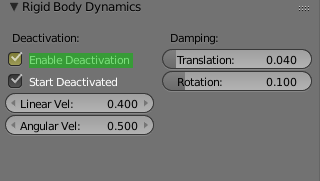
Guys, I saw this post as I was finding for the same thing to start rigid body fall at a specific time, I tried the above answer but somehow this one answer is not working anymore in 2.09.1. So, I got an idea and did it and it works just fine.
It’s animating the gravity.
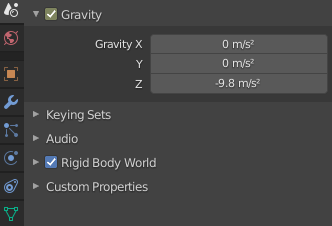
- Go to Scene tab in the Properties panel
- Go to the frame you want the rigid body to fall from,
- just before that keyframe uncheck gravity and click I with the mouse pointer over it
- then go to the next frame check the gravity and click I again.
- Voila!! Goal achieved.
Though we won’t be able to control each rigid body object specifically this one control falling of all rigid body objects together, we need to find a way for doing that so if you have something please leave a reply here.
If you want to support my INSTA id is @devil_on_details
Thanks for reading this ![]()
