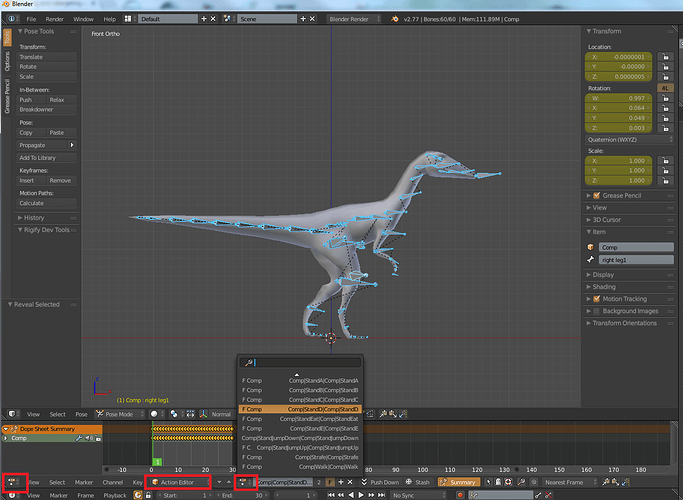Hey folks,
First time here. I have a question on something I’ve been trying to figure out all night. I’ve done a ton of google searching and I don’t know if I’m missing something or not. My blender skills are as beginner as you can get and I’m trying to do something that I THINK is possible but I’m not sure how to accomplish it.
I am using another tool to create 3D models. I then bring those models into blender to rig. I struggled my way through doing a humanoid rig so I could use it in Unity but I’ve made it work. When I want to do a new model I import it in, adjust the skeleton slightly, re-parent and export it.
But now I’ve come to the point where I am doing non-humaniod monsters. With those I don’t have the luxury of simply buying animations from the Unity Asset Store so I’ve been trying to do a little test. I want to take a pre-made model that is close to what I want, apply the bones to that model in the same way I’d do a human model and then have the animations attached to the original model translate over.
As a test I found a free asset on the asset store that has a set of animations. I downloaded it (comes as a FBX) and imported it into blender. I see that the bones are there (they look a little funny though) but I can’t for the life of me figure out how to see the animations. If I double click the FBX and open it with the windows 10 built in 3D Builder application I can see at least one animation but I don’t know enough about blender to see the animations there.
Hopefully someone can help me with this!
Here is the link to the asset
https://www.assetstore.unity3d.com/en/#!/content/45319
I have also attached the FBX itself.
Comp.zip (2.52 MB)