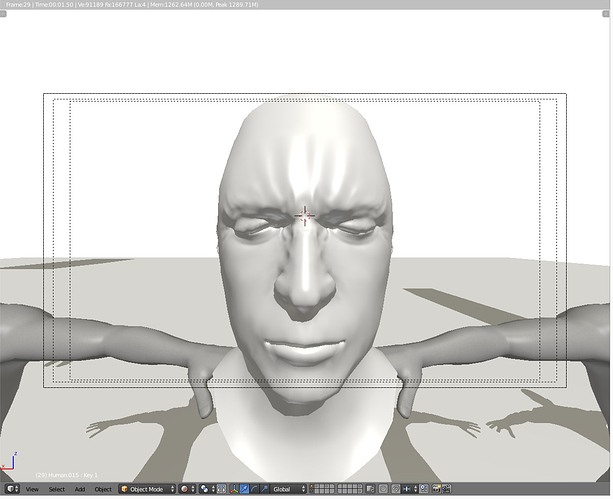I’m using an armature bone to drive a texture, which works fine when I render an animation out, but it’s not updating in the viewport. Is this normal? If so is there a way I can change it so I can see it in the viewport in realtime?
Which display option are you using in the 3D view?
Have you tried the “Texture” or “Material” options?
Post some images or a blend file so we can stop guessing at what you might have done please. :eyebrowlift:
Cheers, Clock.
Attachments
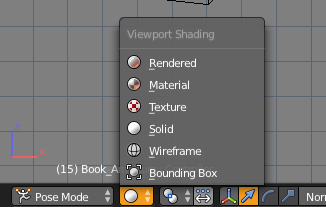
I’ve seen that happen, and you would need to be in rendered view. You can go to the object tab, ‘relations extras’, and check the checkboxes for ‘extra object update’ and ‘extra data update’ for fixes to stale data. Usually the driver works properly in full renders.
Thanks for the replies. I have tried both texture and material views and nothing updates, even with ‘extra object update’ and ‘extra data update’ checked.
I do see it update in the render view in semi-realtime, but it will not update in the texture glsl mode or the game engine.
Here’s what it looks like in render view: