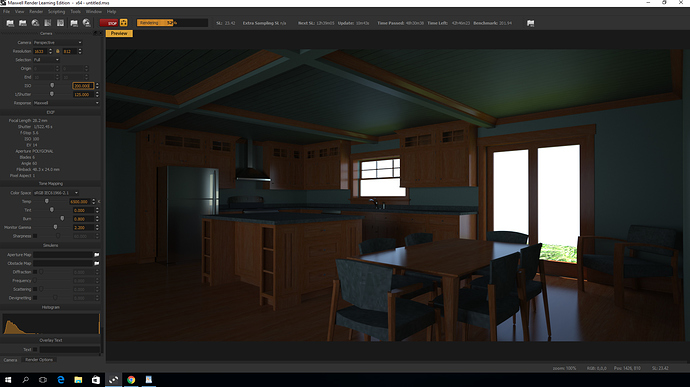My next render will have more windows in the room but not in the camera view to add more ambient light. After that I am going to try emitters (lights) in the upper glass and under the upper cabinets hidden by the valence, possibly a valence above the kitchen sink, and in the sitting alcoves of the island. The glass in the stove front and upper cabinets is attributed to the creator Machnovetsky and is called “aquamarine low grade glass” in the maxwell material resources. The chrome like material is attributed to the creator henriquelana and is called “Hematita” in the maxwell material resources. The glass in the exterior windows is attributed to the creator Tok_tok and is called “industrial glass” in the maxwell material resources. I had to convert this to an AGS material. The grass is attributed to the creator DVC3D and is called “Green Grass” in the maxwell material resources. For some reason the grass did not apply correctly to my ground plane.The maxwell material resources can be found on the " Maxwell Render" website.The kitchen is created in ChiefArchitect. The file was imported into Rhino3d as 3ds format. In the next picture I post I will adjust the gamma a bit, as recommended to me. I am new to rendering, and Maxwell Render. Any suggestions are welcome. Thanks
Black artifacts on right side in ceiling and base cabinet. Once render is to between 23 SL and 25 SL I will stop the render and adjust the lights. As I render wiil the artifacts go away? How can I prevent these artifacts next time?
Attachments
Perhaps have you used color multilight? It looks as a well known issue with this feature.
“As I render wiil the artifacts go away?”
No, if artifacts are still present at SL 23 there are no chances to get rid of them; more, if wrong materials are the culprit the artifacts can even worsen over time.
paolo
Thankyou sourvinos. I don’t know if I used color multilight. I will look.