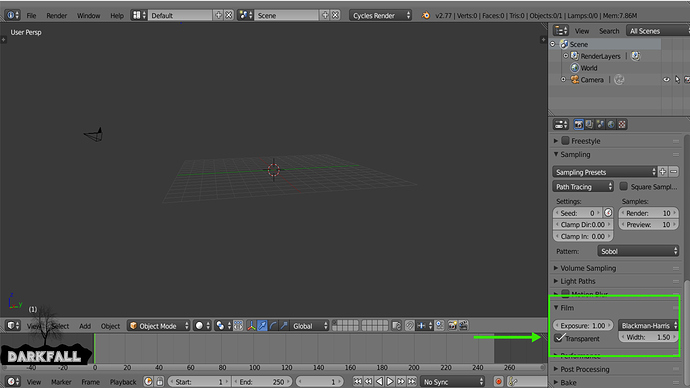I have this image here want to add it to some footage I only want the wood to show not the background in the footage any help will be greatly appreciated.
If you want to do it inside Blender (compositor) the keying node should work. But easier might be to use Gimp or similar, remove the part you dont want, save it as png with transparency. Then in compositor add image node, and use alpha-over node to blend it with footage. From the top of my head.
Did you Create and Render this Plank of Wood in Blender? If you did you can Turn on Transparent inside Blender and it will then Render any frame with Alpha Transparency (hence no more black background) As Semlan said above you can use the Compositor to remove the black background (using mix node set to screen should work)
But yeah turning on Transparency is your best bet!..
I was so into my project where I use the comp. for external images so I assumed thats what it was. Forgot you can also do 3d stuff 
But a renderlayer node and an alpha over node to blend with footage might do the trick. Link to manual
Ordinarily, Alpha information (not color …) is used to “isolate boards from backgrounds.” Most image-manipulation programs are able to work with alpha information. However, you must be sure that you’re using an image-file format that has an Alpha channel. “.PNG” does. “.JPG” does not.
In this case, if the file is now a .PNG, you should first check to see if an Alpha channel already exists. If it doesn’t, a simple “Magic-Wand Tool” selection should isolate the black region. Possibly after “inverting” the selection, you should be able to use this as the source for an Alpha channel which you can save back into the file.
Another way that hasn’t been mentioned yet is to use the mix node and set the blend type to “screen”. This mode removes black backgrounds from a clip and overlays it over another clip.