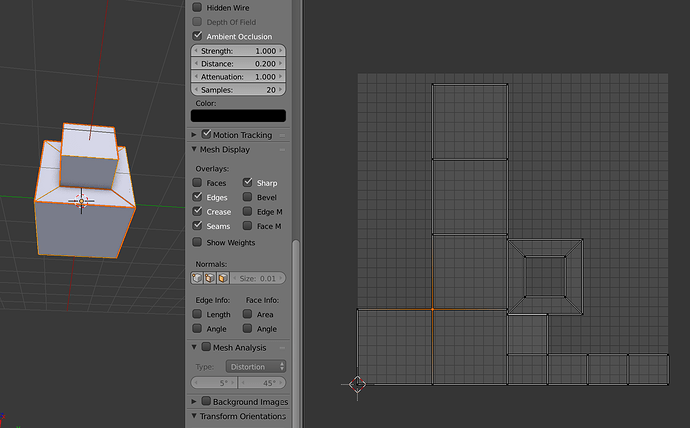ok does anyone know if blender will have any improvements on UV mapping? im sorry for throwing my frustration here, but UV mapping in blender is HORRIBLE at the moment… just awefull!
Ok 100$/hour and I will tell you that your frustration is due just to repressed anger towards your mommy.
jk, tell us in specific what you would like to see (workflow, features…)
If you have a hi quality well formatted Aryan race Santa Claus letter maybe you could go here
ohh want exsamples? https://gyazo.com/4e49c05995249a2949d6d411388408b6
why the hell is it so twisted and messed up?
This is how i expected to get it… https://gyazo.com/fb03e7a8611b5a5cc0ca0607836923f2 (rigged, not actually the resoult)
sure, not a big deal if you want to UV map a cube, but when you got a 60k poly Tank to uvmap, thats when the frustration kicks inn…
i know you can add seams to fold the cube out, but that is not always the optimal way… when you got more complex shapes, you might want to keep things together to avoid seams, but when they twist like that you just end up with a SHIT ton of extra cleanup work, and even more if you want to keep it perfectly symetrical.
Not sure if you would want the result from the second example - horrible stretching on the texture this way. I’m afraid you have to throw some seams in there.
i tested with the same mesh in cinema4D and whaat? what is this: https://gyazo.com/38c04ffa51e96098d2fd9201232f6a9d
https://gyazo.com/fff9c7da1955f3a02e2196bfa1075fd4 witch one would you rather work with?
its imposible to UV unwrap this without getting streching and without adding more seams.
Well, you wouldn’t really want either of those results, but the C4D one is better. The faces are straight, and have similar area. The Blender result is just bonkers.
I think your UV needs less stretching. There are many ways to create UV layouts and many ways to get a final uv layout that has the satisfied result.
Blender can use several UV layouts and therefore get great results. It’s up to you how you want your workflow.
Attachments
but you added extra seams witch is spesificly what i did not want in this case…
ive never even used maya, and it took me about 20 minutes to figure out how to do it: https://gyazo.com/cb9f974e7ea725100970412a2071e8d7
its still not perfect, but i had to tinker with settings to get this resoult, if i knew how to do uv mapping in maya i would probably get what i wanted automatically.
so, i tested in 3 programs, and blender is the only one that gives you twisted and warped resoults…
Also its not about streching, im my case i want the UVs to be connected cause the only thing i will have there is shading. im using substance painter to texture my model, and as i wont have any bolts or panels i wont need it to be strech free. but i do want it to be connected, so i can easily go inn and add effects in the 2D view, such as rust or damage along the edges. but that i cant do when the edges are separated, as it will give me a seam.
funny little thing, try adding a cube, delete one face, and uv map it.
then do the same, but add a LOT of subdevisions to the cube before mapping it, then use limit dissolve after mapping it.
see the resoult?
Why not add seams to the bottom? You probably won’t see them anyway. Personally for a tank or something I would do projection from view from each angle instead of unwrapping.
project from view? what about the faces that is facing 90* from the camera then? you wont get Uvs for those. and if ur planning on doing once for each side, no that would not work well.
Try your “expected” mapping with a checkerboard texture to see if that is really what you want.
May be that the C4D mapping LOOKS better but in reality if you slapped a basic texture onto it you will notice that it will stretch to the point of being unusable. It does not matter if you are texturing it with Substance Painter, it will still come out horribly deformed because it is simply not correctly unwrapped. You say you don’t want to add more seams but it’s literally impossible to get good results without doing that. I’m sorry but that is not Blender’s fault, it’s a user error.
You need to learn how to UV unwrap and why you should do it. There are many tutorials online.
The C4D unwrap ‘looks’ better but it’s still a shitty unwrap. The are both shitty unwraps, the blender one and the C4D, one just has a deceptively neat look.
I am with every one that says you have to throw more seams at that. Though am I curious as to why you don’t want to use more seams are you working on something for a game engine that you have to stress about the number of seams you have.
This appears to be more of a support issue than an actual discussion topic.
Moved from “General > Blender and CG Discussions” to “Support > Materials and Textures”
Sounds like you need to learn how to do UV work. Blender’s UV tools are pretty close to the top of the heap in terms of 3D suite built-in solutions. It’s one of the few things people actively seek out Blender for in Hollywood production.