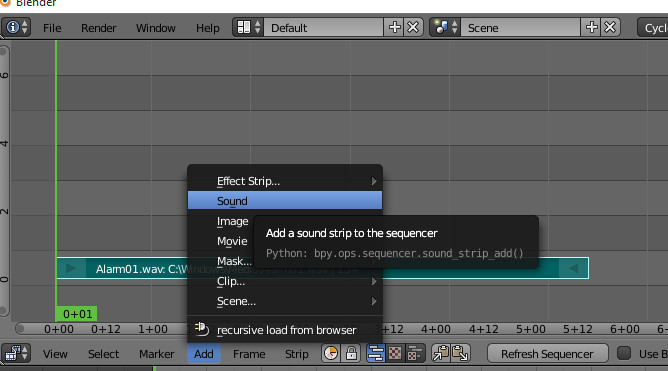Hi all,
I’m working on a little youtube series and I’m using a greenscreen and my webcam to shoot the video. (I know, terrible video to start with) The input file has the dialog in it but when I do the greenscreen using the Motion Capture (for masking) and Compositor (for Green Screen), the output file doesn’t have the audio. It doesn’t matter what output format I use. I’ve searched the forums and used the recommended output types for output format to get the audio output. The file actually seems to have an audio track, but it is empty, its not the audio from the input.
I need to know how to include the audio from the input file with the output file.
This wouldn’t be a problem to put the audio back together in a later step, except that the webcam only shoots at 1/2 NTSC framerate, which is 14.98fps. Blender will output 15FPS but not fractional, as far as I can figure, and that means that the video goes out of sync slowly.
Is there a way to add the audio in?
Thanks!
Statik