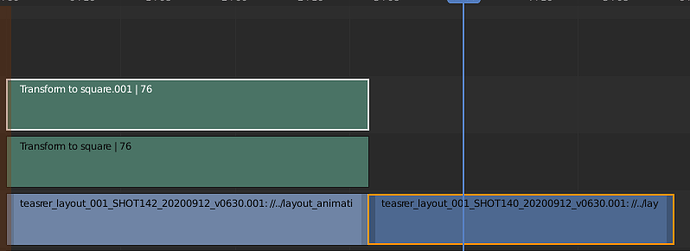OK so I can create a wipe, etc. between two strips, by adding an effect strip. So then I may change the blur width, angle, etc. and once I have those things set, I would like to use the same wipe with those same settings in several places between several other strips. I can duplicate the effect strip (Shift-D) but then I can only move it up or down, but I can’t “slide” it over to place it above other strips, where I would like the same effect. I do see in the properties panel boxes for start frame number and length of the effect, in frames. but they are grayed out and I can’t change it there.
Use G key to grab it move it and drop where you want
No, G key only allows me to move it up or down (“Y” axis), but it won’t move across (“X” axis). I can move it up or down to a different channel, but not over forward or back to another place.
You are wrong mate. G key allows to move strips everywhere. I have no problem with that.
Well go ahead and select two strips that overlap on different channels, and add and effect strip> “wipe”. Then yes, you can select it and hit shift-D to duplicate it, and then G to move it, but it will only move up or down to another channel. NOT horizontally. Now, if I add and effect strip such as “color” then yes, that I can move anywhere, duplicate and move, etc. but NOT a wipe between two strips.
Allocated effects like transitions or the Transform effect are indeed locked to the source.
However you can reassign the effect strip to another source. Just duplicate it then select the new source strip. Then select the duplicated effect strip and go to the Strip Menu. Find Reassign Inputs “R key”, the effect strip should jump across to the new source strip.
Thanks 3pointEdit, that’s what I wanted.
This isn’t working for me. I get the error:
Cannot reassign inputs strip has no inputs.
What am I missing?