Hello. Suddenly, my render have black artifcts, which i haven’t seen before.

I checked normals and it is OK. Tere is no sharp edges in this part of geometry, just bevel. There is no black spots on texture of model, either. I could not see artifacts from another camera position. So, why artifacts happen?
Always post a packed blend.
it is named “terminator artifact”
google results: terminator artifact blender
tho maybe subdivision could suffice
Thanks for answers!
Photox I wish i could post *.blend file, but it is commercial, so i can not post whole file.
UPD: Sorry, have to delete it
burnin Thank you, i look through the info. Subdivision did not help, only make artifacts bigger. I also noticed that subdivision ruin UV maping. Not critical, but slightly, so that some worn edges texture out of place.
UPD: As far as i understand it is bug, which have no appropriate solution. So, i just changed camera angle, so that artifacts are not happen. Do they fix this bug in newer versions? I hope Cycles render is still developing and up to date, isn’t it?
textures, also using normal maps? can recreate similar scene file for testing?
burnin Yes, textures and normal maps.
I did try to recreate, but turned out, that i will need to pend too much time. I just do not have much time for this. Just change camera angle and hope they will fix this terminator bug in future versions or Cycles.
There will be future versions, isn’t it? I just want to know, because i need to take a decision: continue with Cycles or switch to another render.
Try a bevel set to angle of ~35
then a subsurf 2
the file you posted did not exhibit the same artifacts as the screenshot, but did have odd shading due to topology. Basically your loops change direction too quickly and should stay perpendicular to the main direction of the indentation rather than cut across at ~70 degrees.
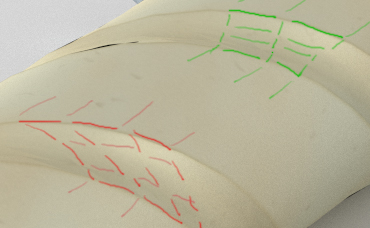
maybe this can help
Many thanks for help. Highpoly version of object display no artifacts, so it is lowpoly and texture maps problem, i believe. What i’ve learned about cycles and smooth shading is that not only geometry, but topology matters.
Photox Subsurf ruins my texture. Worn edges slide away. Not critical but enough, so that you can see that something wrong. So, i can not use subsurf.
burnin Thanks for help. It seems a guy had some problems with Substance Painer. I never heard about this program. Form what i’ve understand he had some UV issues. But my UV is rather plain, simple, non overlapping. I do not know how i can make it even more simple. Or map it somehow. I thought UVs are always mapped with mesh. Otherwise, how we can use them for texturing?
Secrop Thank you. I will look through your node setup and try to create something similar, though it seems rather complex for me.