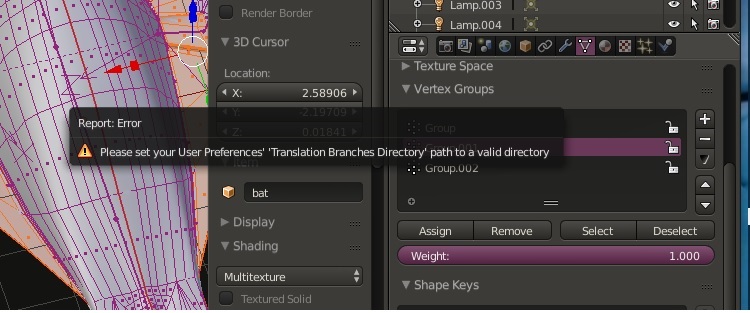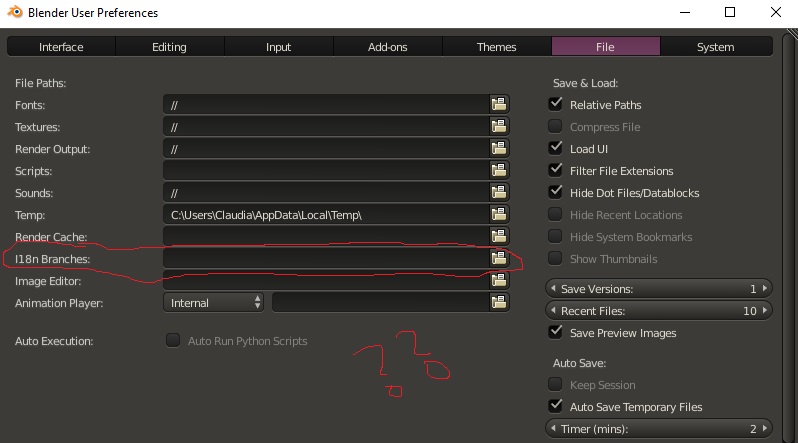hi, I was working on adding vertex group for animating the bat. In past, I have no problem with rename of vertex group after adding group. This time, It wont rename the vertex group. I was so struggled and tried to figure how to add the path file on preference user like what it said. I need to go to Preference User to find file for translate edit. Honestly, I am a zero skills in script or code whatever you call, lol. I tried to understand what the manual show how to work but it seems so general and I got lost. It took me to figure for five days even I posted in pthyon forum and nothing come up. I think I don’t explain myself clear or nobody aware of how to solve my issue? Can you help me to resolve that issue.
if you are familiar that issue, would be nice to help me out with it… Thanks
Wish I could help you know exactly what’s going and having experience with it. But sadly, all I can I do is give you an advice to reinstall blender and see if that will help you. Also don’t forget to check “AutoRun Python Scripts”.
where can I find “AutoRun Python Scripts”?
I found it…it does not success… Does it mean I have to uninstall and reinstall blender before I could check AutoRun Python Scripts?
Could you upload the .blend file for me to check what is going on?
hi, here my .blend file. battexture.blend (1.29 MB)
Mate, you have to click two times with the left mouse button on the vertex group to rename it and not right click on it and choose “edit translation”. That’s not how it goes.
hi @mediumsolid- It’s so strange. I follow what you give me that advice. I clicked the left mouse twice and still have to click"edit translation". So, I tried use right mouse twice to rename itself without click “edit translation” and it works! I should have thought before to try use left insteads of right. oh well. Again, thank you for your advice. I am happy now!