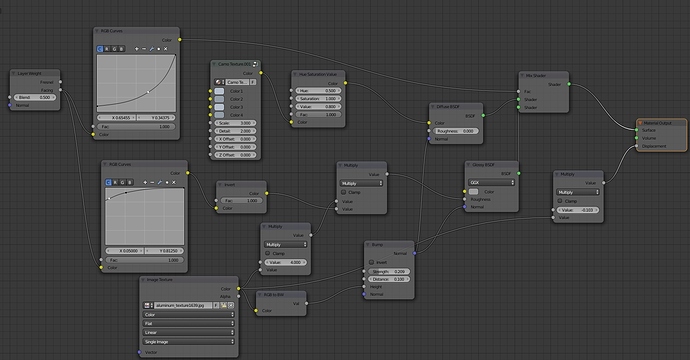Hi all, This is my latest work, its a UAV that has its own AI and its role is to shoot down other remote controlled UAVs that are slower to react. My main references were the Avenger and Global Hawk UAVs. I’m generally quite happy with the model considering I finished it in very short time, but I have a feeling that something’s not quite right with the renders…Any help will be appreciated!
Try to match the lighting to your background scene pic. Maybe it is the straight diffuse color. Try adding a reflected material to it. Also remember everything has a fresnel to reflections.
Thank you for your comment. The color actually has some very minor reflection and a Fresnel node. I deliberately went for that look because the Avenger UAV i used as reference for the color scheme also looks like that (its some kind of stealth paint that absorbs radar waves) but you are right, it kind of makes it look unnatural. You are also right about the shadows but the distance of the objects (mountains) on the background picture is so great that I wasn’t sure about the exact angle and the distance of the light source from the plane. I’ll work on those points and try to post some new renders.
For these types of renders try just one sun lamp and HDRI. I would suggest a track-to constraint to your sun lamp so you can control it better. You’ll have an option to direct it by moving the tracked object or the sun lamp itself.
Steps I usually take:
Add an empty to the center of your world.
Select your sun and then the newly added empty.
While in the 3D View space press CTRL+T and select Track To Constraint.
Hi again, sorry for the late reply,
Added more reflections, tried to match the angle of the camera to the background pictures, I tried to match the lightning to that of the background pictures (thank you RodDavis for the trick with the lamp and the track). Also added blur to the background to indicate movement and bring focus on the plane. Lastly ditched the first photo cause the background was to similar to the second and the pose of the plane was to similar to the third.
So please comment on what else could be improved.
Lighting still looks a little off, primarily the shadows look too bright. Especially in the second picture, compare the difference in luminance between the sunlit and shadowed portions of the mountains, then compare it to your aircraft. There’s much less contrast on the aircraft. Try turning your HDRI gain to 0, then slowly raise it back up (use the rendered viewport mode). With the HDRI off things will look garish and fake, then at some point as you raise it will stop improving and start looking flat and fake. You just need to find that point. You might want to try adding an image plane behind the aircraft so you can compare lighting to the background using the rendered viewport instead of having to test render and comp to check each setting.
Also, can you post a picture of your paint/aircraft skin shader? Something about the reflection still looks a little funny. You might want to try using a roughness map on your paint (or if you’re using one already, add more detail or contrast). If you look at images like these, you can see the paint reflection isn’t clean and even:
Sorry for the late reply again,
Thanks Ninja, I didn’t use an HDRi, I just used a sun lamp to mach the angle of the light and the compositor to add a background image to my render. I see what you mean about the shadows but with the method i used am not exactly sure how to raise the contrast of the shadows…
I made two new renders this time adding a roughness map from an aluminum image texture but I think the differences are barely noticeable to the previous ones.
And that’s the aircraft paint shader that i used.
Hi, I think the HDRi suggestion is good and would help you get uniform lighting from all directions as you would have on a real aircraft suspended mid air in the middle of the day. The second render has a pretty sharp highlight, probably due to the fact the lighting is all coming from one direction instead of all around the plane. You don’t necessarily have to render the HDRi, you can just use the lighting on your environment node.
On another note, I would suggest playing around with the Film effect and Gamma settings there.
Overall really nice render though. It’s almost there for me in terms of photo-realism.
I would sugegst one of your key problems is that the backgrounds you’ve chosen in some of the pics are too closely coloured to the UAV. try picking some orangish/brownish/reddish deserts and rocks, or a lighted city at night, or green jungles and farmlands, the grey drone should stand out betetr against these.Look at your post #7, see how the first image it in has the UAV stand out better than the second one does. Your first image in this thread makes the eye have to really fight to pick out the camouflaged UAV from the mountain background, great for a real UAV in action, not so great in a photo where you’re trying to show your design and ideas.