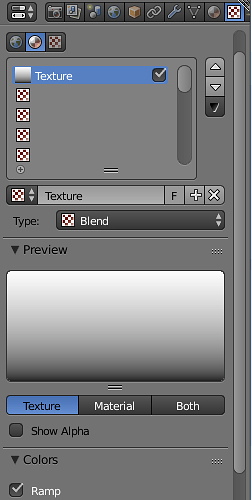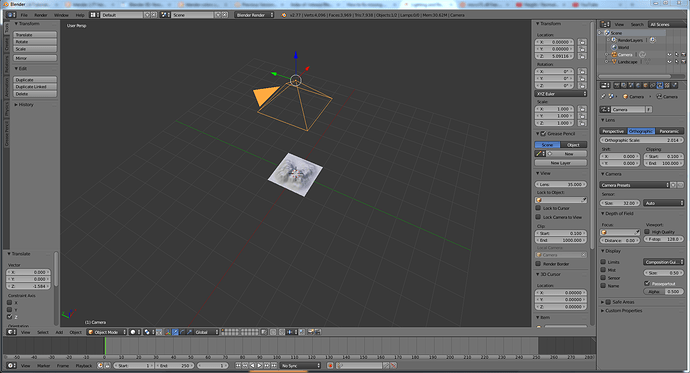I’ve looked across the web to find a way to convert terrains I make in blender into height maps. Black being depth and white being height. I’ve followed numerous videos and links with instructions and I can’t seem to get it to render properly. I create my terrain mesh. Give it a materiel. Mark it as shadeless. Add a texture to the materiel. Make the type of texture blend and click the vertical option within blend. Check the ramp option in colors. Turn the alpha in colors all the way up. Make the texture mapping axis options all Z axis. Create a camera and place it above the mesh in orthographic view. When I render my image I either get all white or all black. What am I doing wrong?
Is this the type of result you are looking for ?
Uses the position of an empty as the texture mapping coordinates (could use any object)
If you just want to create a b+w height map you could use the Render / Bake panel to bake a displacement map https://www.blender.org/manual/render/workflows/bake.html
Attachments
height.blend (131 KB)
the old tried and true method works for me
i make planet and asteroid meshes and dem’s
like this for a normal map-- just use “displacement”
like this 8 bit copy of the 32 bit heightmap
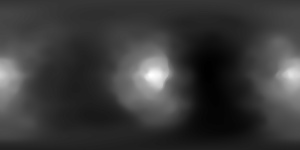
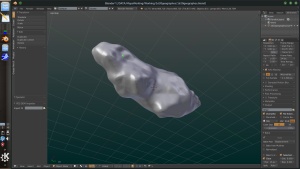
i use a Sphere instead of a flat plane as in the video
I’m looking for the result that JohnVV posted except with a sculpted plain. The black and white image where black defines depth and white defines height is what I’m trying to achieve if possible with the image taken from above or orthographic view.
place a subdivided plain that is uv mapped above the ANT output
and fallow the guide in BLENDER RENDER!!!
do not use cycles
Have you figured this out ?
or do you need some more help ?