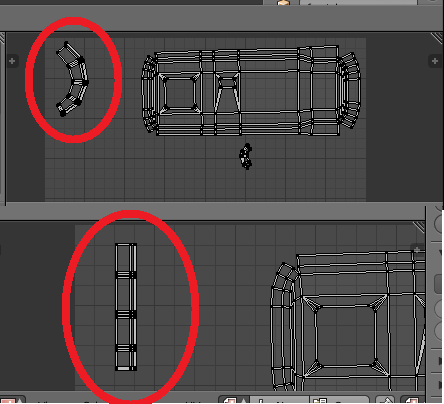hey guys so a couple months ago i learned about cleaning up your uvs to make them square by scaling them and hitting 0 and sometimes it works perfect. but i made my model and baked details in and then textured in and it looks not half bad i think. but the problem is the uv’s were horrible on them, and i found it hard to do the process on these uv to scale them and square it all up nice
im gonna delete the other parts of the model where its easy and just leave the part where it wasnt working right and maybe you guys could help me square it out nice? it feels like on this certain piece, that it is impossible to do. im wondering if it is possible or if im going to have to put my seems a certain way to do this
heres an example what i mean. this piece i highlighted is very easy to do but the on on the right isnt. heres a blend file if anyone wants to help me: https://www.dropbox.com/s/3sz6w6mjyjvfmu9/piecehelp.blend?dl=0
thank you