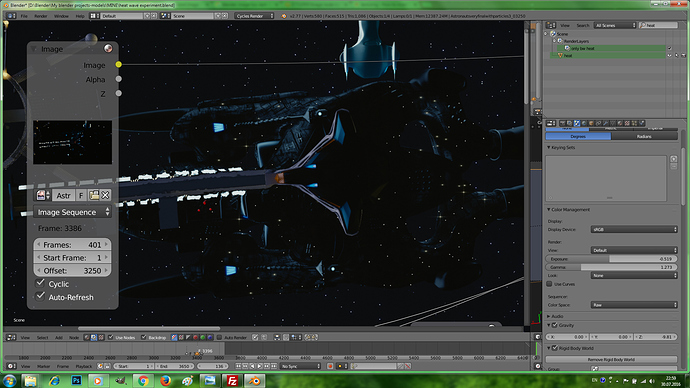I always had that problem that i could not preview my rendered images correctly in the compositor after they were rendered and nobody could help me to solve it. Recently i discovered why. Because in the scene pannel - there are color management settings and they have to be set not to Film but to Default and also Exposure and Gamma settings must be set to deault probably but i am not sure///i am almost there but not completely exact result. So who can tell me how to set exposure gamma and other settings so that my rendered image will match the view node of compositor???
The defaults for exposure and gamma are set so they do not do anything. Use them if you need them, otherwise leave them alone.
The default config (which assumes an sRGB display and uses linearized sRGB as the edit space) should not result in color mismatches in the compositor. Viewer = final result = saved file.
What exactly are you doing where you get a different result? Can you give a test file or steps to reproduce the issue?
Try to add image node with any picture that you have rendered in Blender in the compositor.
Connect it to viewer and you will see big difference if your color management settings are
not like default. So if your gamma and exposure changed you will see this changes are reflected in the compositor view straight away. The same if you change it to Film or something else
Yes, it works like you are seeing. Changes made in Color Management are imminent and influence all rendered views (even Material Preview).
Also there’s an Exposure setting in Film under the Render menu of Properties Editor.

So where does the confusion come from?
To be sure, make a dummy scene file and share it.
No confusion. Just want to know what is the default settings for gamma and exposure so hopefully after setting it to default my rendered image will be prewieved correctly
Defaults are exposure=0, gamma=1.0