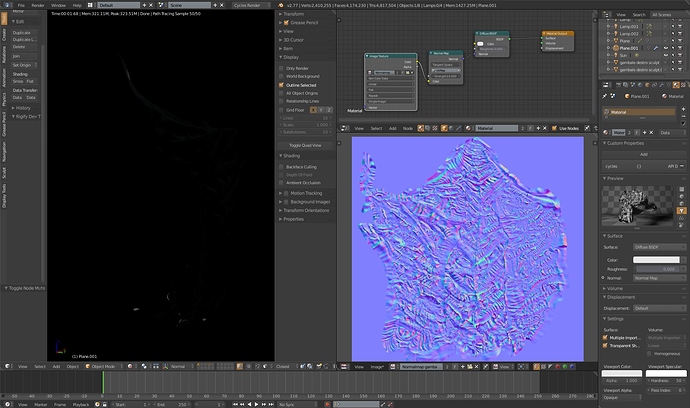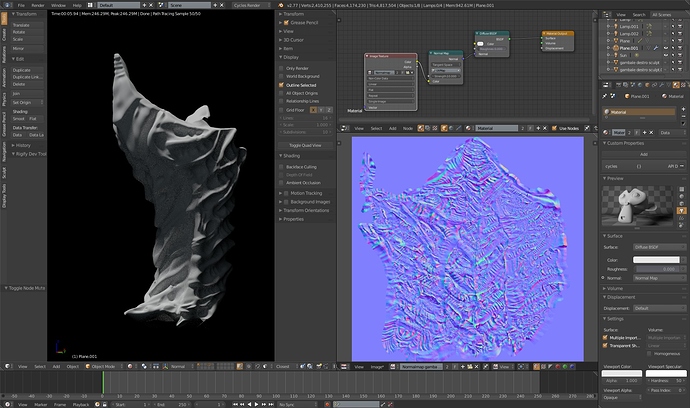I retopo my high poly sculpt, created UV map, selected the high poly object first, than the low poly (so the low poly is the active one), bake normal map (cycles used, so I had a texture image node selected), than apply normal map as in picture:
this is how appear the low poly models without normal map (note normal map texture node muted)
As you can see when apply normal map the model turn black, without details. I tried to add a texture coordinate node, on UV, as suggested on here (http://blender.stackexchange.com/questions/48958/object-turns-dark-when-using-normal-map-in-cycles), but don’t work.
not only the model turn very dark but need very strong light to illuminate it.
Maybe I doing something wrong with normal map creation? Anyway the map is here.
here you can download the scene and the normal map
Thanks in advance for your help and sorry for my poor enghlish.