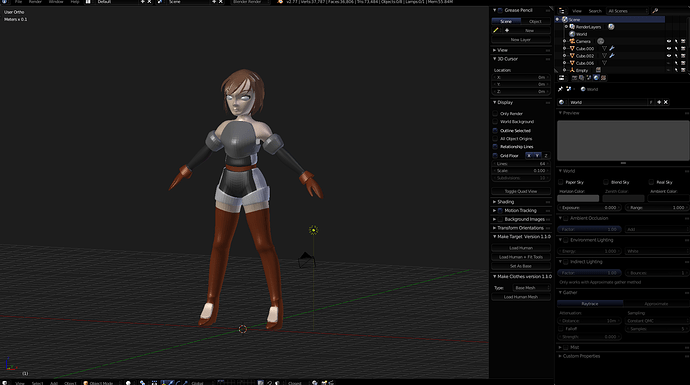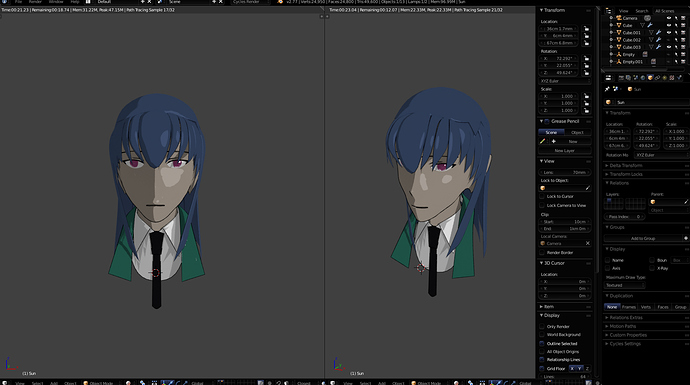Hello and good day to you.
I’m looking for a quick/efficient workflow that would help me with modeling characters somewhat similar to this:
Basically: Smooth surfaces, low or no texture detail, high poly. The plan is to plug character into a game engine later. (I’m aware that this kind of render would require a NPR/toon shader, this is not a problem).
The issue is that I can’t find proper workflow I am comfortable with.
I made decent progress with basic polygonal modeling:
However, I’m getting fed up with moving one point at a time and have impression that there should be a faster way to do this. I’m also progressing very slowly, basically, unfinished model on screenshot took several hours.
Currently I’m poly modeling on a mesh with mirror modifier. I’m using front/side reference image, place points and adjust their position, then sew them together, sometimes using “ctrl+click” polygon chain. I most likely know majority of hotkeys ("G"rab, "S"cale, "R"otate, "E"xtrude, "K"nife, "C"ursor Select, “.” to center on scene, Ctrl+Tab+1/2/3 to switch modes, etc, Ctrl+R for loop cut, Ctrl+K for knife, etc.), however, I find progress to be fairly slow.
I’m not sure if I’m impatient, lack experience or doing something wrong.
Any advice? Tutorials, youtube videos, anything? I have a small wacom drawing tablet if that helps.
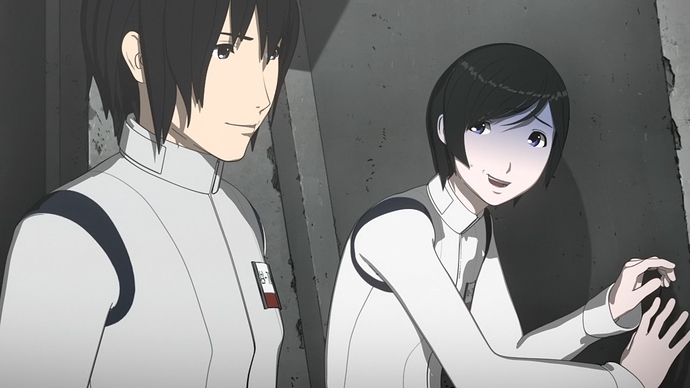
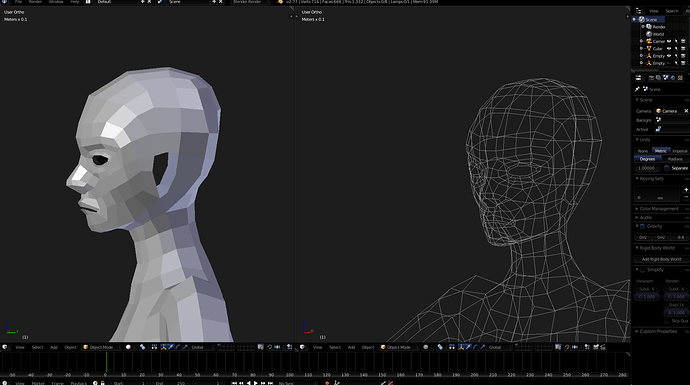
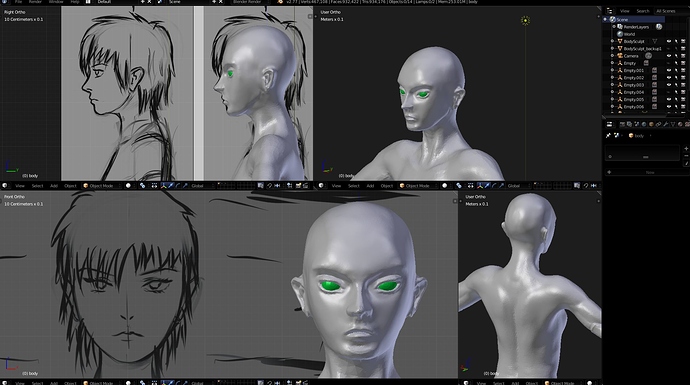


 That’s a real show stopper.
That’s a real show stopper.