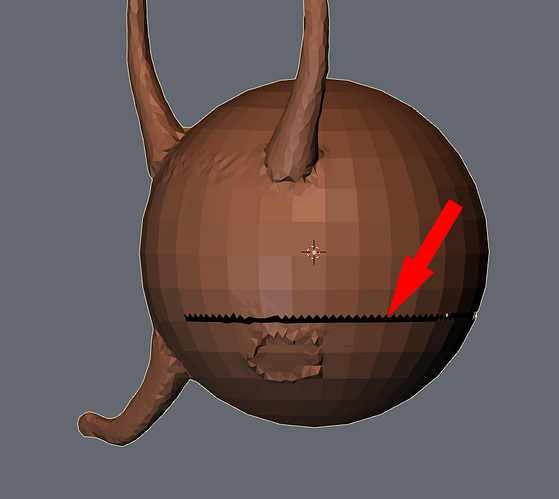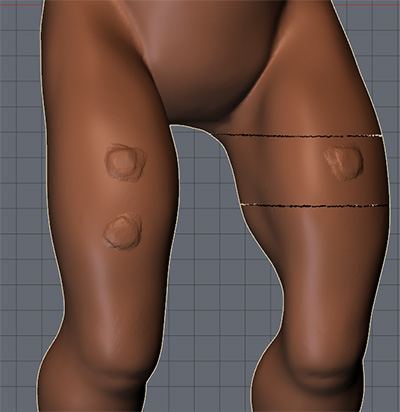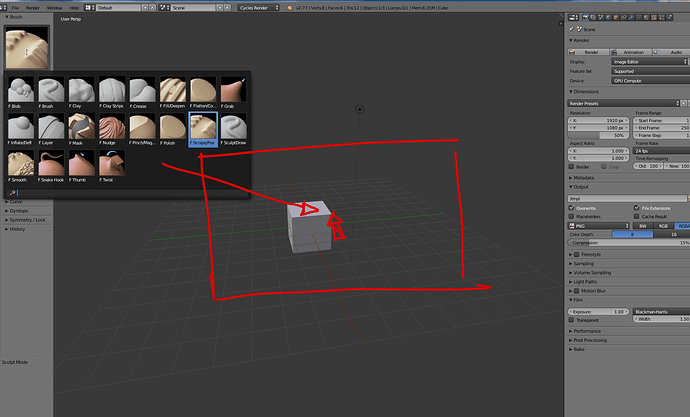Hi,
SpeedSculpt allows you to create very fast characters, to manage dyntopo Sculpting with booleans, cut curves, skin modifier, decimate etc.
!! Speedsculpt works with Blender 2.79 !!
SUPPORT ON DISCORD > https://discord.gg/ctQAdbY
Doc FR : http://www.pitiwazou.com/speedsculpt-documentation-fr/
Doc EN : http://www.pitiwazou.com/speedsculpt-documentation-us/
Workflow :
When you sculpt in dyntopo you have to go in Edit mode or Object mode to perform some operations.
This addon allows you to make those operations directly in your current mode.
You can edit your detail size and make a Detail Flood Fill with a Smooth modifier to smooth your mesh.
You can create surfaces and combine them with your current sculpt.
This addon gives you a lot of tools to do everything you need to create and sculpt your model.
You can see the examples right there 
Example of workflow
Primitives :
You can create primitives, curves, skin easylly, add a mirror, make auto parenting etc.

You can use Metaballs and convert them to combine them to your mesh.

You can create Skin mesh to make a base for your sculpt in seconds.

You can create curves, make a mesh from them or convert them to a skin mesh.


You can create surface with GP_Lines and Bsurface on you mesh or outside.
You need to activate Bsurface to use GP Lines.


Booleans :
Combine Object to one mesh in one click !


Usefull for 3D Printing.

You can make difference and even rebool.


Depending of the Detail size, the operation is longer or faster.
You can use curves to cut objects.

You can cut multiple objects at the same time.

Lattices :
With the Lattices, you can deform your object or several objects at the same time.
On one object, you will have the lattice at the same size of the object and you can use his orientation.

You can edit your lattice and apply or delete it.
On several objects, you can use the active object oprientation, you just have to scale your lattice and perform your modifications.

Remesh :
With the Remesh modifier, you can create hard surfaces with great results.
Ready for Sculpting or 3D Printing.


Decimate :
With the Decimate, you can optimize your dyntopo sculpt and have a lighter mesh to continue your sculpt.

You can also witch part will be decimated with a mask.

You can invert the mask too !
Extract Mask :
You can extract a surface from you sculpt with a mask.

You can choose to go directly in sculpt or edit the options.

As you can see, you have a lot of tools to improve your workflow and make fast basemesh for your sculpt.
You have tools to manage your dyntopo model and you can also make hard surface modeling for 3D Printing or Sculpting.
The documentation will follow soon.
For any questions > [email protected]
French video presenting the addon. (I will make one in english  )
)