INFO
So this is my second test on the same scene in my quest for optimal work-flow for Archviz using 100% FOSS (if possible) or Free software as much as possible.
This time I used Yafaray 2.1.1 (unfortunately I couldn’t run Yafaray 3.0)for Rendering and Darktable 2.0.5 for Post Production, on a Linux Mint 17.3 machine.
First of all I must make clear that I’m not an expert in Yafaray neither in Darktable.
The conversion from the original Cycles file was straight forward although not automated.
First I had run a simple script to remove all nodes and then I converted all materials to Yafaray materials.
Although Yafaray provides 6 material types I didn’t had any problems creating my materials.
Lighting was straight forward. IBL with HDRI, Sun Lamp, Light Portals on every window plus an extra dimmed area light on the ceiling to make the whole thing a little bit lighter.
Yafaray offers 6 integrators but I prefer to go with Photon Mapping + Final Gathering which is most appropriate for closed indoor scenes like this.
Render times varied from 2 hours to ridiculous 9 and a half hours !!! (render on an I7 3770).
Since I’m not an expert on photon-mapping maybe my set-up wasn’t the best, so if there are any experienced Yafaray users out there please comment, when I’ll post my settings in a couple of days.
DOF in Yafaray.
Darktable is one fantastic piece of software. It’s mostly aimed for photography post production but it worked extremely well.
Haven’t done anything special here, Exposure, Contrast, Saturation, Shadow-Highlights, De-noising, Sharpening, vignetting and Bloom.
CONCLUSIONS
I’m must admit that I liked Yafaray so far. Yafaray is an old beast that thanks to david.bluecame is resurrected and kicking again.
The setup was quite easy. The only thing that took sometime is optimizing the render settings. You have many more controls to tweak than Cycles but this is a common thing in all biased render integrators.
What I really missed is a way to do minor texture modification like HSL, texture mix etc.
Unfortunately Yafaray doesn’t have a node system for materials which makes it difficult though not impossible to create complex texture and materials.
I liked very much that Yafaray is providing an architectural camera option (you know when you need this vertical lines really vertical).
What disappointed me is the fact that I was expecting faster times. Of course Yafaray runs only on CPU but I cant’t imagine how much time I’d need for a production print size render.
Darktable is now one of my favorite tools. Easy to understand, superb UI, a very smart non-destructive way of handling your image modifications (save all actions on a simple xml file). Perfect specially if you’re going for a more photographic post-production approach.
This combo is for sure a viable one although Yafaray has still some roads to cross.
Creative C&C are always more than welcomed.





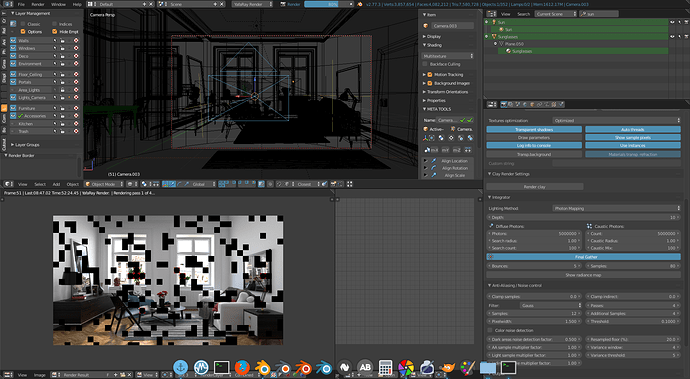
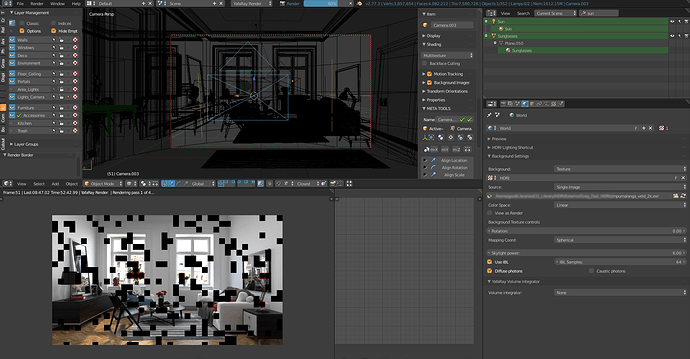
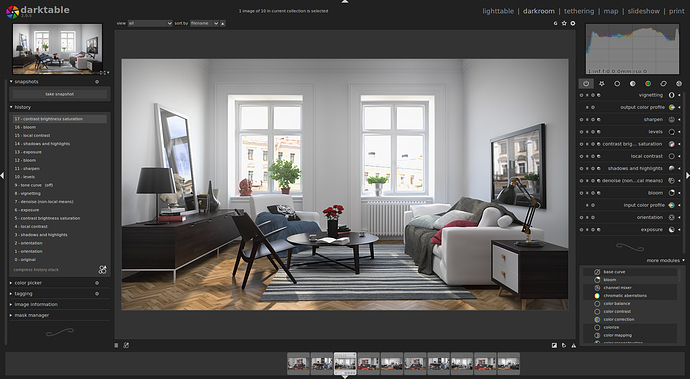

 what do you think
what do you think  ?
?