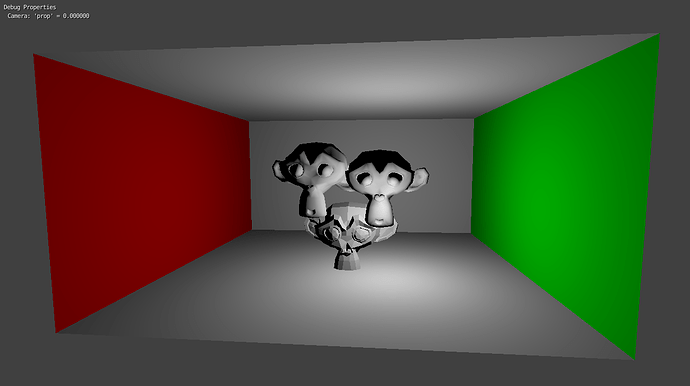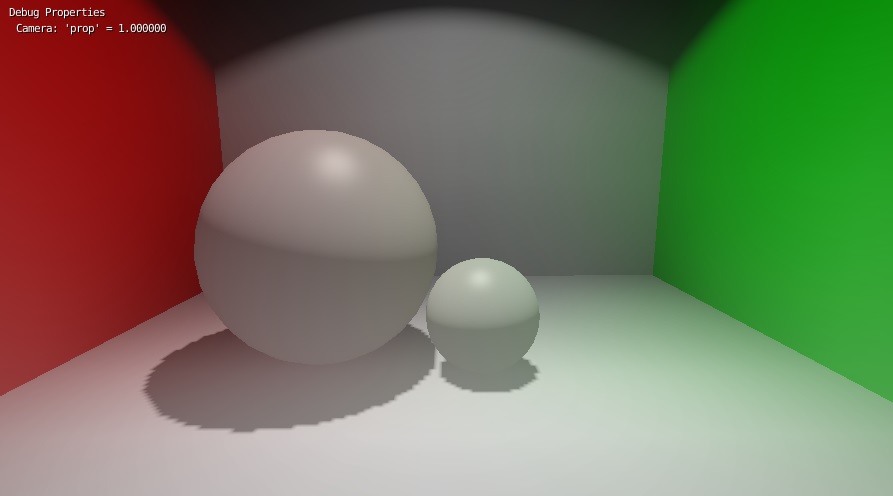So this week I tried to continue @martins project called Screen Space Global Illumination (SSGI) (I forgot where did he posted it). it took me days to finally figured how the basics work. And today I just finally made the very basic SSGI Filter. 
Sorry for no video, its 2laggy4me
Be aware that this is not a finished filter, so it has tons of bugs.
Pros:
- it also gives you an ambient occlusion (not noticeable in the 2nd picture because of unstable light balance)
Cons:
- Lag Lag Lag Lag Lag
- No light balance
- Lights affects everything in it’s range. Including not-facing normals, or itself.

- No umbra shadows
- Untidy & unstable
- The light goes in boxed form
- Normals will always be flat
Download v1.0:
Press ‘F’ keyborard in game to activate
SSGI.blend (687 KB)