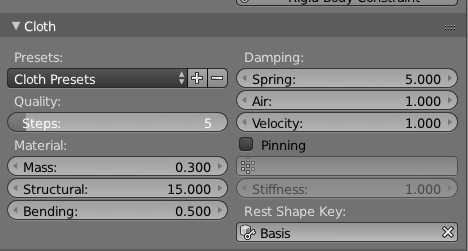I tried looking this up on google i get confusing result so i figured i just ask here. what i am trying to do is a fabric simulation, i use shape key to pull it to my model to get a tighter deformation. but i do not know how to apply shape key after to edit any error i get in fabric simulation.
is there any way i can do that ?.
I do this by removing all Shape Keys except the key you want to be the new Basis – then delete that one last. But this is definitely destructive of any other keys, so may not be best for you. I don’t know if renaming a key to Basis actually makes it the Basis key, but it’s something to try at least, though this may also affect other keys in the list, since they all use vertex offsets relative to the Basis key. If you change it, it may distort other keys.
i understand that but if i want to combined a fabric simulation to key shape i have to some how apply key shape to mesh before i can apply layer stack to the cloth simulation to be able to edit it if i cant apply it it just reset the cloth simulator second i hit edit mode o.o?.
so basically what i want to do is remove shape key all together if that possible apply it to the mesh as base model.
Right. Delete all the shape keys except the one you want, including Basis, then delete your “target” key last. Your mesh will now have that shape. You can then use it as the base shape for a new Cloth sim. I did that extensively in making “Kata” (see the link on my sig).
It’s even easier than that, you can simply choose your shape key as ‘Rest Shape Key’ on the physics panel.
paolo
Where is that located, paolo, I don’t see anything in the Cloth panels. (v2.76)
it needs some shape keys to be present to appear:
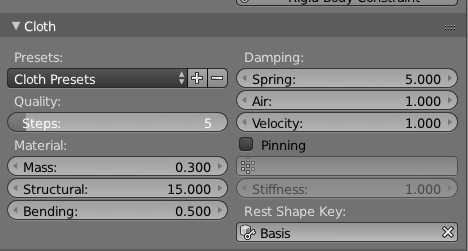
paolo
Ah, I see, thanks. I’ve never had reason to see that with recent versions, so I did not know it existed. Good call.
Oh neat thanks guys :)!!!