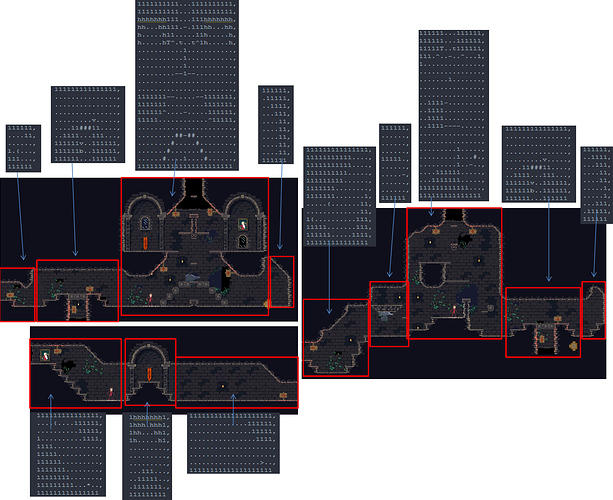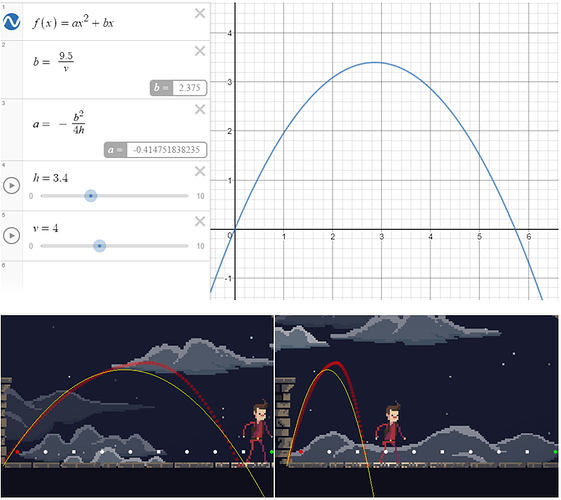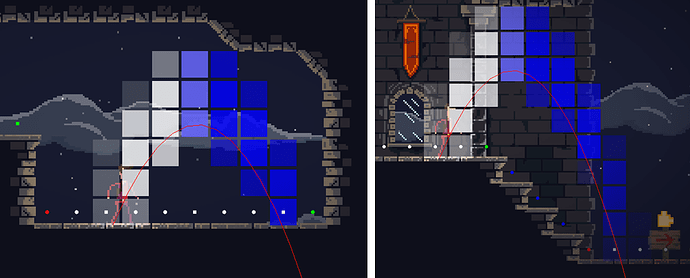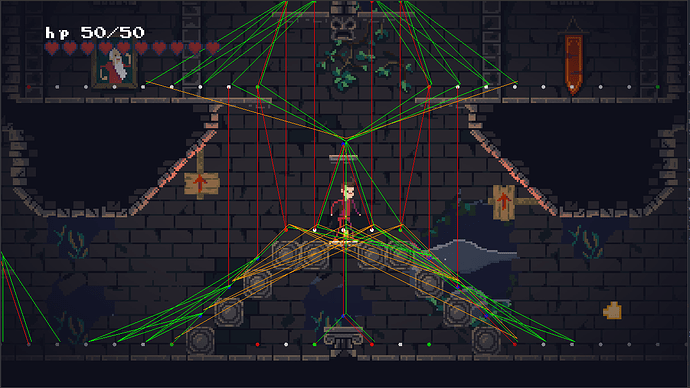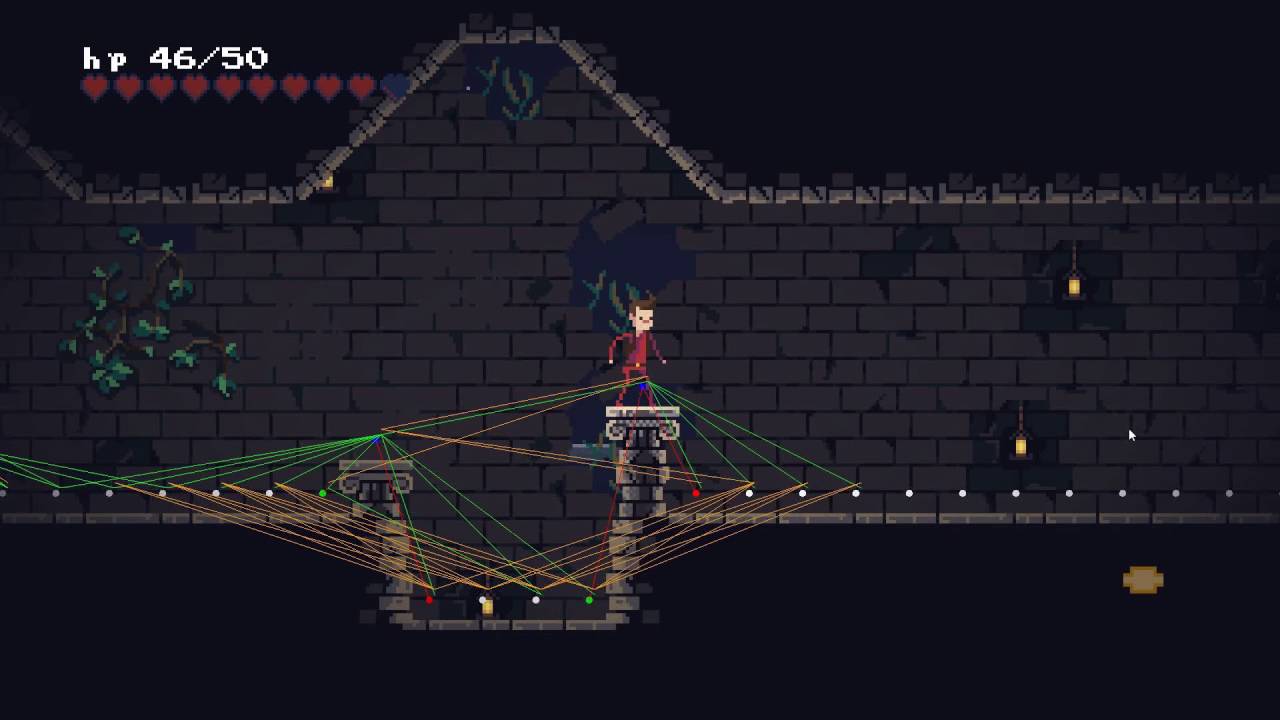Hey everyone,
A while ago I was working on this game, in the BGE.
Now I’m trying it again, by using BDX,
a small open-source & cross-platform java-game-engine (made to work with blender), with IMO a much better API.
‘Desperate Times’ will be a 2d game with procedurally generated levels.
You have to explore castles, and your goal is to find the kidnapped unicorns. You’ve got to rescue them, but you’ll be facing a lot of enemies.
For updates and videos look here:
GO TO UPDATES:
***Here are some random screenshots/gifs of the game so far:
- A* Pathfinding AI
-
Platformer physics: (you can pass through a platform from below)
 -
The tileset I made:
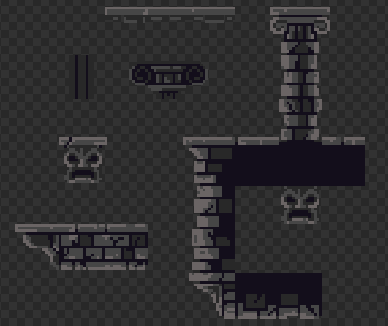
I hope that at the end of this year a playable demo is ready to play. Including a few levels, a few enemies and a few weapons.
I hope to frequently post updates on twitter.
Thanks for reading.