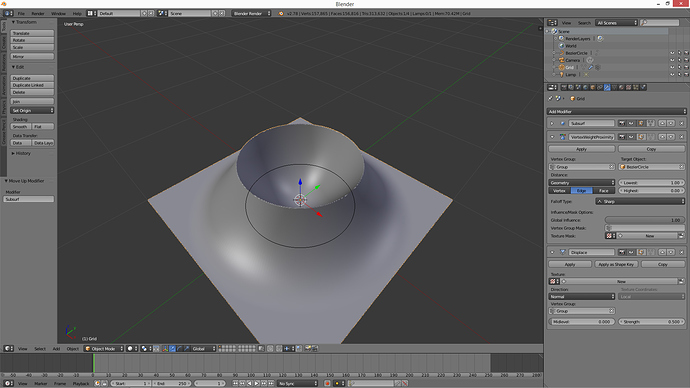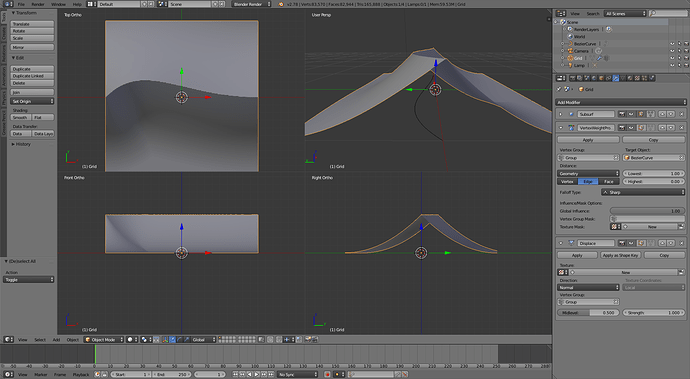Here is the preview.
It would be nice to have this in Blender.
would indeed be nice
what software is that ? ( i could not listen to sound - if there was any )
It’s paid add-on for 3dsmax.
This looks quite useful to me. Unfortunately I have no idea how to do this for blender. However, a modifier may suit this better than an add on. Maybe someone more experienced regarding blender coding can be more helpful…
3dsmax:
Here is an example not as powerfull but maybe you can improve that with drivers.
Subdivided plane with lattice and displace modifire.
Attachments
Lattice.blend (1.83 MB)
That’s really nice take. I wish you could select loops in lattice mode to control them easier.
This one is also cool
Is it possible to get this in Blender?
there are some tools to make curves like in the last video, but an addon could be fun also
curve.blend (452 KB) Just one vertex with a screw and curve modifire.
And if you wanna give thickness to your object add another skin and smooth modifire to it.
you can use any shape with the screw modifire.
How did you select circle vertex group on the grid plane?
I can’t reproduce your 3. and last step.
How did you make beveled curve and the result?
Here is blend up to 3. step bevel_curve.blend (515 KB)
Thank you liero, Jimmy and Love3D.
use curve radius, select a curve point and press Alt+S and drag… then use curve modifier, see the 4th button there
see Love 3D example with curve modifier also but on a mesh, add skin mod to bevel it -I would convert to curve-
Hi Soul,
you dont have to select a circle vertex group on the grid, if i understand you corectly…
Here is a short step by step explanation of what i did:
First add a grid mesh to your scene,
enter editmode and create/assign a vertex group to selected vertices, leave editmode,
now add a new beziercurve ( you can also use text, any other curve type or a mesh ).
Select the grid and add a subsurf modifier,
next add a VertexWeightProximity modifier to the grid, set the vertex group and target object,
change the distance menu from object to geometry and use edge, set lowest 1.0 and highest 0.0
change falloff type to sharp or any other type.
At last add a displace modifier, set the vertex group and adjust strength (add texture if you like)
Now select the curve, move it around or go in editmode and do some editing… 
You may want to increase the resolution of your beziercurve for better results.
J.