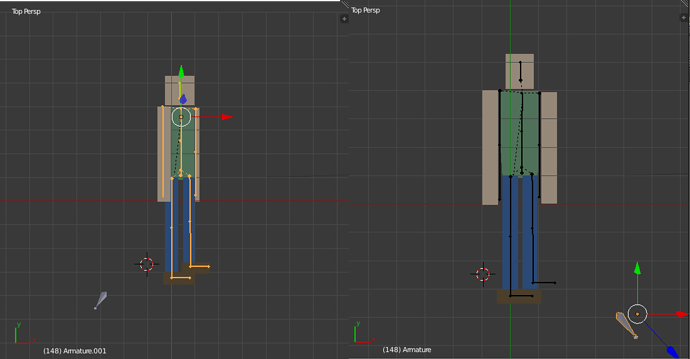I’m trying to make this complex 2d character that can rotate around and I ran into my first of whats going to be many snags.
[ATTACH=CONFIG]453240[/ATTACH][ATTACH=CONFIG]453241[/ATTACH]
Using a shape key driver I got the dude to change from a side view to a front view, however the armature doesn’t match anymore.
Is there a way to change the position of the armature when I use the shapekey driver? I’m still pretty new to blender and I have no idea how to search for this.
Any help is appreciated!
Hi Dragonspainter,
nope there is not. Well kind of but I’d advise something else.
There is a deformation order in Blender that unfortunately is set in stone : shapekeys are applied on the base mesh (in rest pose, as if there was no armature), THEN only the armature deforms it further.
The best solution for you would probably be to add drivers to the location and rotation of your bones and link them to a property to have them move in position when you set that property to one. Now you wouldn’t be able to animate them on top of that, because their transforms would be driven, so you’d actually need to create a parent for each of those bones and drive THOSE with your “change position” property. Their children would be used for actual animation. There are other ways but this might be the most straightforward.
Hadriscus