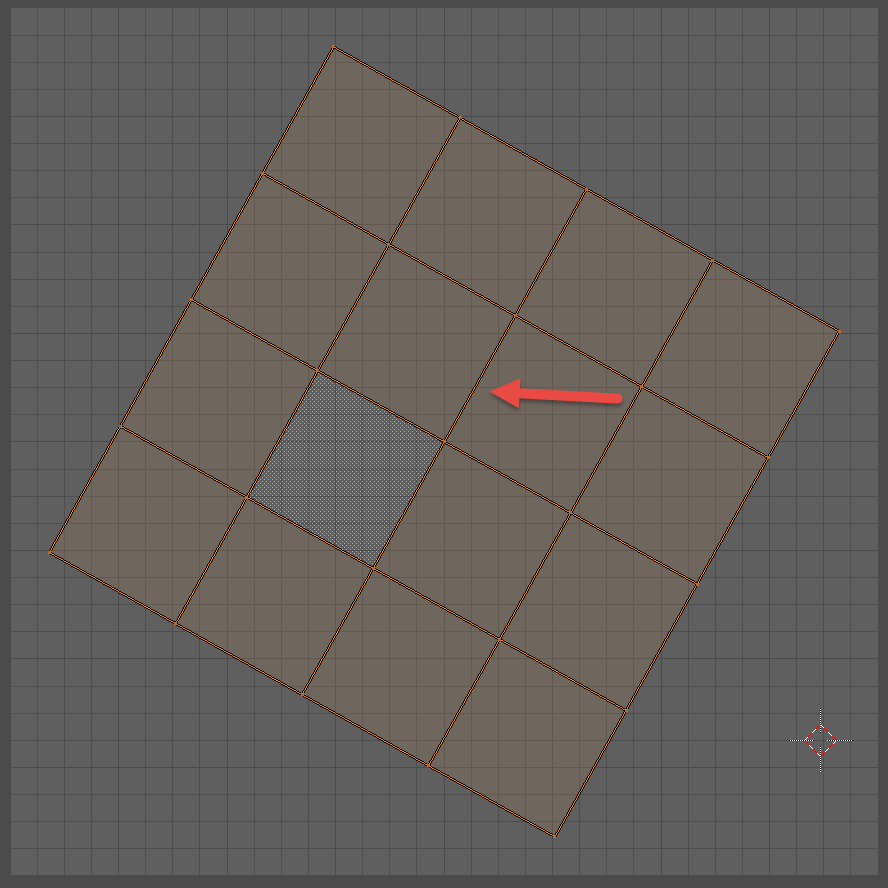I want to rotate some UVs by selecting edges that are completly horizontal or vertical in the model and rotate my uvs like the model. By rotating by eye is not that precise so I am wondering if there is a better way to do it.
you can turn on the snapping tool and snap to incrament, this will cause your uvs to snap to 5degree increments as you rotate it. or you can hold shift after selecting rotation which will give you a slower rotation so you can visually align the uvs to the background grid. but unless i missed something there is no function to simply reset the rotation as there is with the 3d model. its all manual work
Sometimes it’s faster to just select the faces and UV Mapping -> Project from View (from an aligned view). Otherwise you need to select each row and column and Align or scale X or Y to zero. You may also want to UVs -> snap to pixels if you do low resolution stuff 
What I usually do is select an edge loop in the UV window, straighten it with s > x (or y) > 0, then pin it and re-uv it.
I guess I am going to continue using the rotation by hand using shift and then straighten it. Thanks for the answers, I just wanted to know if someone was taking a difierent approach.
Sounds like this could be one button solution using the pin, uv and unpin. Thanks for the idea. Now if only someone knows how to script this.