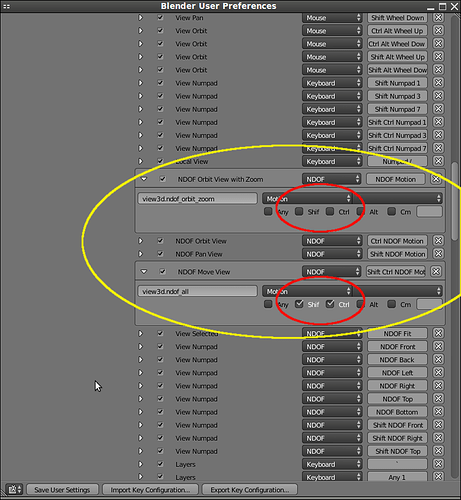I’m new with Blender and 3d modeling in general, but after spending 18 mos banging my head against the wall as an electronic musician I finally found the right workflow for myself with Bitwig Studio where the music pops into my head and the DAW gets out of the way and I focus completely on the song rather than how to do stuff with my DAW.
My point is that workflow is pretty much everything and is worthy of intense focus so when the ideas hit one can capture them.
I also have issues with repetitive stress so I need to minimize hand movement as much as possible.
Anyway, I saw this video and was impressed:
I already had a Wacom Intuos sitting around collecting dust. So I traded in some music gear to get the space mouse.
I wanted Pro because I am a developer and can see it being useful for some of my own app and game creations.
Anyway I am trying to figure out how to configure everything correctly to be able to move around my objects intuitively like one might intuitively navigate a space ship in a video game (Descent comes to mind).
If anyone can point me in the right direction or has experience with this kind of workflow I would greatly appreciate it. For some reason I can’t pan/zoom/rotate out of the box (and yes those are both properly enabled on the space mouse but Blender isn’t picking it up.) I was under the impression that Blender would detect the mouse and it would work.