Wondering if there is an addon which shows the real size in mm for 3d printers.
Tired of scaling within cura or slic3r but I know the problem is stl missing the right size (mm) not supported by stl export
To understand this issue, we need to know how the stl importer interprets the data. I am not versed in Cura/Slic3r, so I’m going off some hasty Googling, but it seems that they assume the stl data is coming in as mm. Anyway, exporting a default Blender cube, with default settings (in ascii) results in six quads like this one:
facet normal -1.000000 0.000000 0.000000
outer loop
vertex -1.000000 1.000000 -1.000000
vertex -1.000000 -1.000000 -1.000000
vertex -1.000000 -1.000000 1.000000
endloop
endfacet
facet normal -1.000000 0.000000 0.000000
outer loop
vertex -1.000000 -1.000000 1.000000
vertex -1.000000 1.000000 1.000000
vertex -1.000000 1.000000 -1.000000
endloop
endfacet
Notice that the each Blender unit is exported 1:1. So, I would assume that the default cube, being 2 Blender units tall, will result in a real world cube (ignoring issues with printing resolution) which is 2mm tall. You’ll need to verify that.
If you want to work in mm, within the Blender scene, rather than in generic or any other kind of unit, set your scene scaling up like this:
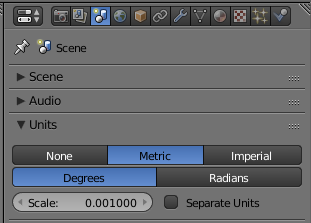
Now, exporting the same default cube, after making this scene scaling change, results in an identical ascii stl file (with default stl export settings). So, we can assume that you can then work in mm, which will export 1:1 in mm.
This is speculative, without testing. I’d be curious to know if this is advice is actually inaccurate or ineffective.