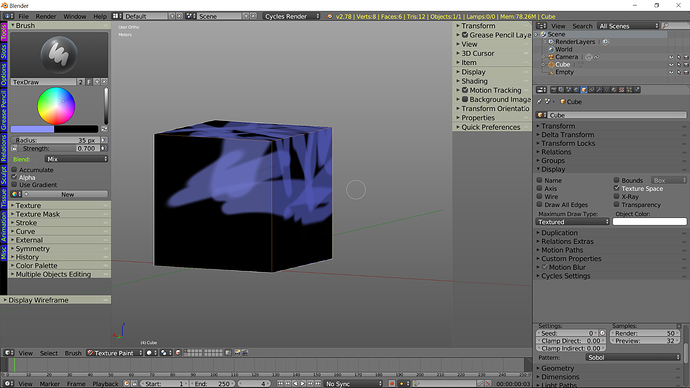As my title states, I’m trying to enable edge lines when I have selected several faces to paint on. The only time that lines are visible are when the faces are not selected. I’d really like to be able to use my edge lines as a guideline while painting, but I can not for the life of me figure out how to enable them. Is this possible in this version of blender, and if so how do i enable it?
I’m not seeing that option. The options under display stop at “Toggle Quad View” for me. I’m using blender 2.77 if that makes a difference.
While it’s strange that your menu is missing options, I think this just doubles the functionality in the properties editor under the object tab. And this function doesn’t seem to work with selection masking - like you said it turns invisible when face selection masking is on. I don’t know how to do it natively but here’s a workaround:
Duplicate the object, with the duplicated object selected go into Edit Mode, select all, delete only faces. Now you are left with a wireframe copy of your original mesh that will still be visible when you go into Texture Paint Mode of the original object. You can also have the copy on a second layer so it can be easily switched on or off.
Hi
Can this help…?
In…Properties -Object-Display…Tic Texture Space…It will show edge in face selection mode.
Sorry I was to fast…This will not solve the problem…
Tai
Apparently the wire display inside the boundary of the selection mask was thrown out completely with the 2.73 release.
https://developer.blender.org/rBaf92f3d32517
So I think the workaround I posted may be the only way to do it.
This is the closest I’ve seen to a working solution, however the lines are black and I am unfortunately painting a dark texture which means the line is still difficult to see.
This only works with boxes. As soon as the box is deformed this option stays as a box and doesn’t fit the object.
I had seen that they removed the option in that release, however I wasn’t sure if they had perhaps added a toggle of some sort for it.
Yes, I’m not sure either. But since the concerns in the second link are unanswered it probably wasn’t added.
But: It appears that when you select both objects - with the one to paint as the active one - the lighter wire is displayed.
This method works great, though it’s a shame that we have to go about it this way. I’d really like them to add the option back as a toggle, but one can dream right.