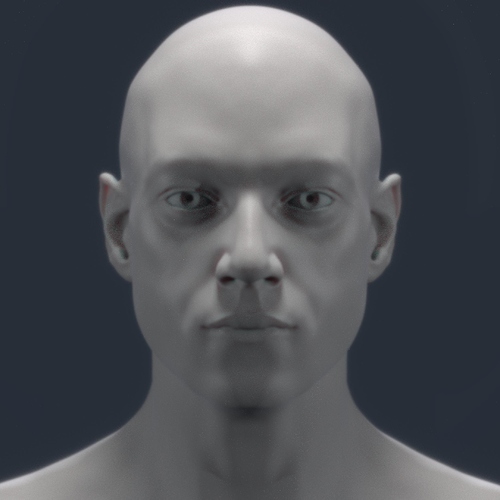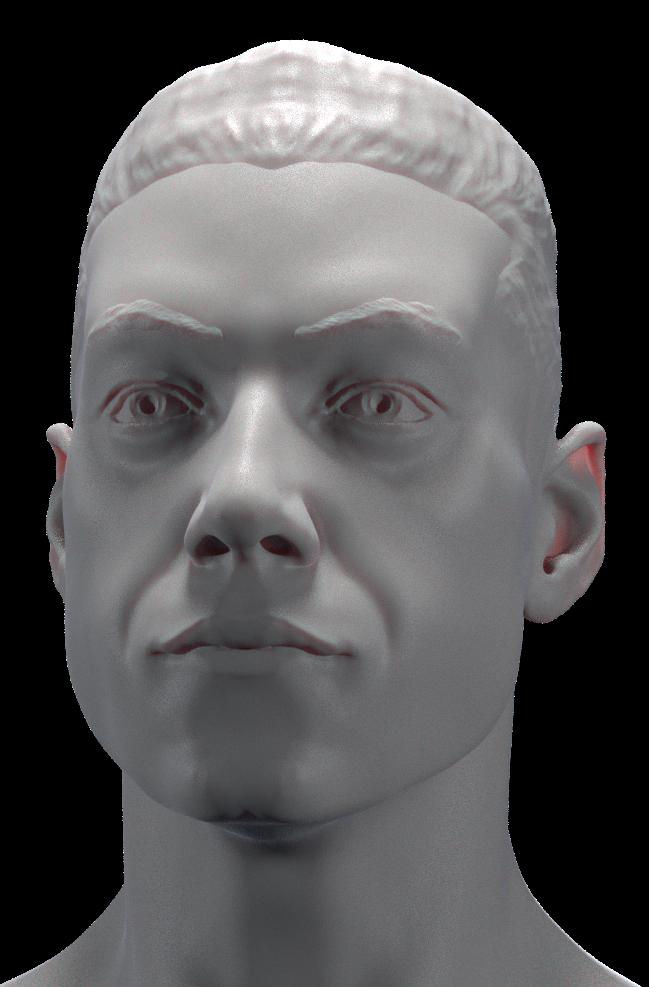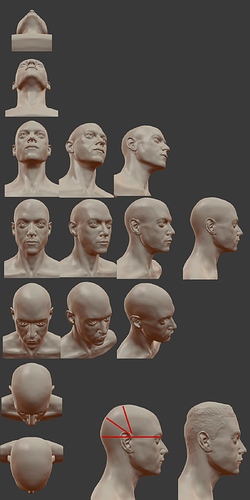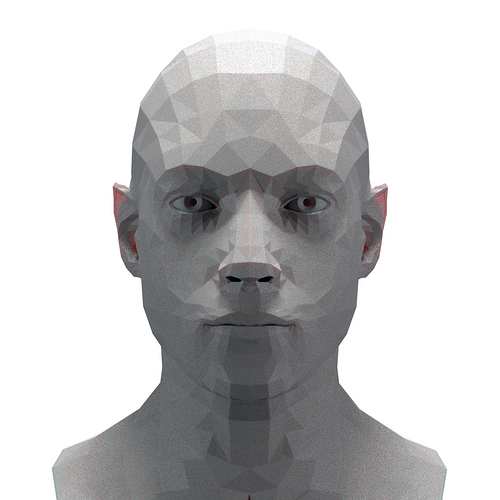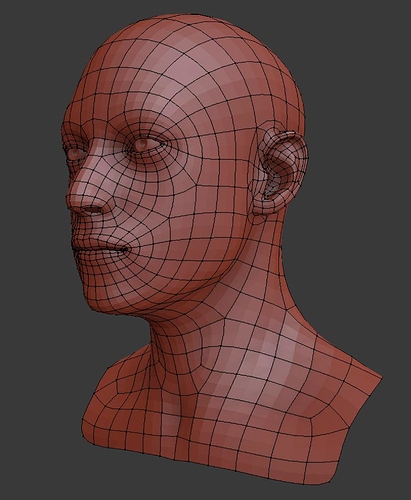Hello!
My hand is much better now! and I can sculpt well again, so here is some sculpt fun, it is not finish of course, but I’m happy with the likeness as it is now.
Comments, critics or anything you want to throw at me are really really welcome!
nice sculpt !!! it’s really good ! i’m glad that ur hand is doing better !
see u around 
@malhomsi thanks! From my perspective I think I’m getting better at sculpting. I have a long way to go to the point I want to be, but is going fine! I use to want to learn all parts of blender, but I realize that the thing I just want to do is sculpt!
Great job! Very accurate skills  .
.
The proportions & forms are very good but I find the ultra symmetry from mirroring a little disturbing.
You are totaly right, symmetry is note nice, but proportion and forms are not good enough just yet, it is resting to get it with frees eyes hehehe. so symmetry is going to stay for a little longer. likeness just take time… or mastery… with I don’t have just now (but I plan to)
I also try to make a retopo, to get some practice, so symmetry is really nice for retopo! I’m also thinking in doing some base mesh to use in my sculpts, I can do it from just a cube, but what is the point? I get that for practicing purposes is better, but if the mesh is really generic, you have to put effort in anatomy anyway. if you can just sculpt something with the right mesh directly so you don’t have to retopo, that sounds very well to me.
I have to think how to do a really generic mesh, with multires in mind. And maybe it can be already riged.
Just talking to my self here!
hi tonatiuh, glad to see your hand is well, and you can sculpt 
i don’t know mr robot, but a little research let me think you are sculpting a likeness of rami malek, right? since i don’t know if that is right, i will not say about likeness, but general.
in general the proportions look well, looking at your images i miss however some of his back head at the top.
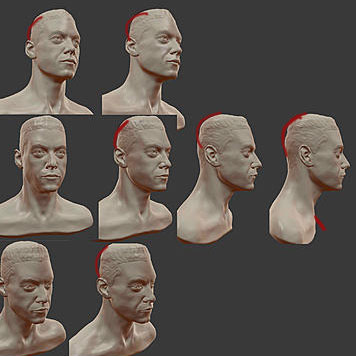
you sculpted hairdo, i can understand as it helps judge proportions when comparing with fotos, but i think nevertheless there is not enough mass at the back of his head… i think even from frontview, the top of the head looks a tad not wide enough… also the chestarea usually starts at an angle like indicated…
your sculpt has enough details now for dynatopo, more than i do in dynatopo actually. it is time to retopo, and immediately after that to turn off symmetry. you cannot achieve likeness with symmetry turn on. take a reference foto from front view. split the face into half along the vertical centerline, and mirror each part, … you will get two symmetrical faces, which look quite different…
when you do a retopo, do enough polygons at the ears, otherwise the shrinkwrap modifier will have a hard time to shrinkwrap your mesh correcly onto the dynatopo sculpt. i know it seems like a waste of polygons, but having too few polygons there, the shrinkwrap canot decide if to shrink a vertex to the head or to the ear rim, say, and it will be a complete mess. so dont, be shy to put a good amunt of polies there…
as to the multires and armature, this was my idea with the project i am working on, too. however, i need say a warning. in my case at some point, when i accidentially turned the armature modifier off while i was in sculpt mode, and back on, the armature destroyed my mesh (smashing tons of polygons in the face into an alien stony landscape of some sort), it was beyond repair, and i had to go back to repair the basemesh, and redo all the work on the multires stage… multires is great for sculpting, but it still seems to have occasional severe bugs. so make lots of saves under different names, so that you can go back to a recent stage in case something weird happens…
good luck with your portrait!
@Doris! thank you very very much! you save me from myself hehe, I totally miss that! I think I still have problems with the lens, In with mm do you work? do you use ortho for anything?
The hair was other object, I wanted to see how it feels.
Yes I’m going for Rami Malek, so anything related with likeness that you want to critic please don’t be shy!
So, here are some corrections I made and some adjustment to the likeness, still not enough, but yes I think I have to retopo now. Now I know!! my shrink modifiers always left me hang in eyes and ears!, what I did was make a vertex group with out the ears and the mouth and the eyes, and then do the shrink only to that group. and later on do them by hand. I’ll try your approach.
I was so frustrated with the back of the head that I forgot to do the chest area, I’ll do a research on him to see how he is, but I think you are totally right.
You can see I took some measurement, and the distant from the front of the ear to the front of the head, is now more or less the same as the distance from the front of the ear to the back of the head, and also to the top of the head. Is not perfect yet, but I think it is much better now, what do you think?
By the way, I’m really frustrated with dynotopo this dais, I don’t know, but it does not work well to me, so I do use the re-mesh modifiers, and the decimate modifier, in conjunction with dynotopo. I don get how it works properly, sometimes wen I do some smooth and there are two different density meshes it makes weird thing, so I keep decimating, and remeshing all the time, that seams to work but… I don’t know.
About the base mesh and the rig, I will keep that in mind.
Thank you again!
Pd: so that you don’t have to search, here are some references:
I see now that I need to put more forehead, so, don’t worry about that.
ah, you are very welcome. it is my pleasure.
good, the back of head looks now natural. thanks for making me a reference collection 
one of the most important for likeness is the correct profile. you noticed yourself the slope of the forehead is wrong, but also he has a more “straigth” feeling to his profile, while yours looks “bend”… first, do the muscles exaggerated, with way to clear separations between them. this way you can see that you match his anatomy. then sculpt over the separations with the claystrips brush carefully to smooth them out. (not the smoothbrush)… you got already quite some likeness, i like how you got the area around the eyes.
as to your problems with dynatopo, i must say i never had this. i never do remesh or decimate or such trickery, it sculpts just fine for me on any part of the mesh… maybe you are sculpting in wrong mode? subdivide collapse and constant detail is the setting i use always. i start with a larger percentage, like 15 or 20 to build the very rough shapes, then go down slowly. in each detail size i sculpt as long as it gives me the shapes i need, only when this is no longer possible, i go down to a smaller percentage. this way my mesh is always as “light as possible”. heads have usually around 80000 faces when i go to retopo. (the back of head for example still has quite large polygons, and does not look smooth, but this is not necessary either, since after retopo, the mesh will look smooth due to good edgeflow.)
with the lenses, i sculpt in 100mm. always. since i most of the time use that for the final render of portrait also, and it gives me the best feeling while sculpting. i never use ortho view in sculpting, it distorts forms in a way that the eye is not used to, since perspective is missing. thus, i cannot trust what i feel when looking at a sculpt in ortho. feeling is very important in sculpting, more than measurements… ortho view i use occasionally when modeling, that is extruding edges, and when i want extrude excately along an axis direction, say, but otherwise i use perspecvtive view in modeling too…
Doris!  thanks!
thanks!
Yes… The profile is not there yet, I see that the forehead make it look more like bend, I see that now, also the mouth. needs some profile work. Now I’m doing the retopology, I’m very slow in that regard, so it will take me some time, I’ll keep correcting more after that, but I have a small list already! hehe.
I never do the muscles thing on the face, I do in the body, but not in the head… I have to try! I think of them, but i don’t sculpt them. I have to put that in my workflow (as if I had one haha) I’ll try to make a study of just the muscles, I know you have a blend file with all of them, Thank you for that!
What is your workflow, you start with the planes? or you do the triangle of the face?
I normally go with the motorcycle helmet, then I carve in the triangle of the face, letting the forehead, intact, just carve from the glabela, to the chin and then I make the two triangles of the side of the face and the depression of the temporal, then the mass of the nose, the volume of the teeth and the maxilar beneath the lips, and then I start just trying to put the rest of the forms, maybe I can put the muscles right after that.
Yesterday I try to make a blocking of a male model, all in dynotopo, and it went alright, but I feel like fighting against dynotopo… I have to practice more. I’ll try your way, but it seams to me that I only start to feel that everything is working around 8%, And I hate that wen I zoom out or in it changes the density! I like to be loos, going in and out, rotating all the time, but dynotopo don’t let me enjoy that, so I sometimes, make a pass of everything with 8% and then I disable dynotopo… but I don’t think that is the idea. Maybe it is that I want to define things to early, I have to keep thinking just in blocking, and feeling the volumes, the gesture and go slowly down… (I know… I know… patients, patients… hehe)
Thanks for the tip of the lenses, I keep changing them, but I see now that ortho is not good… so… yeah… Thanks.
External retopo done!
Critics in the retopo are more than wellcome!!!
I have tried as Doris said for the ear, I use a lot of vertices.
when the detail gets different when you zoom, you have “relative detail” chosen. choose “constant detail” then this mess goes away. as i said, i always sculpt with “constant detail” and “subdivide collapse”, the latter cleans up while creating new polygons as you require them by your brushstroke…
the retopo looks great! yes, this is the amount of vertices i mean for the ears. it will project very nicely.
hmm, i make first the overall form of the head, with nose wedge and neck. then i carve the cavities for the eyes and bring down the planes on the side of the nose. i think, overall, i follow a planar approach, though i do not do the planes very clearly, just enough that i can see if the general direction is going into the correctway. i concentrate on the bone first, the skull i mean. when i feel i got that somewhat right, then the muscles, then skin… my sculpts look very messy quite a while…lol…
well, i thought as you are a physiotherapist (at least that is what i understood) you know well about muscles, so you might like this approach, and they determine the look after the bones…
Very good sculpt! The likeness is getting there. Also topology is looking great!
@Doris I have tested the constant details with this here I think I like it! but still… hehe I’m getting there… Thanks!!!
Yes as a Physiotherapist I love muscles, I have to test that approach.
The shrikwrap modifier, is getting me crazy!!! I can’t make it work!!! Next time I’ll do a really simple approximation, with out any detail in Dynotopo, and then make a remesh, and THEN start the details!
@CG Sky, thanks! I’m trying! I’m trying!
hi tona, sorry to hear about problems with shrinkwrap… did you use the setting “project” and enabled “positive” and “negative”. this is what usually works perfect, and seeing your basemesh i thought it would work perfect for you. the mode "nearest surface works sometimes, but often not at all … also, before shrinkwrapping, check that your mesh has no “errors”, like double vertices, loose vertices, or loose edges, and that all normals point in the same direction!.
so what are your problems with dynatopo? you say you like constant detail, but “still fightning against it”. i would like to help you love it too, as to me, it is the best sculpting tool ever (even much better than zbrush dynamesh). if it works correctly for you, it will feel almost like real clay…
Hi Doris!
Well I never use any other 3d sculpting toll, and in real life I only use “plastilina” Clay for kids, So I think I’m expecting something that it really doesn’t exist. I really feel that I have to wait a lot for things to happen, if I put brush detail, I feel it really works like I expect it to work, but then it becomes impossible to continue and every part acts different when you smooth, to much detail.
So I have to learn to be patient, and just keep blocking, with more and more resolution, but slowly, everything at the same level. Yesterday practice was really good, but I end up going to fast to low %.
Yes I made all that in shrinkwrap, but it makes ears errors, because it is to thin, and the nose and the eyes, also… Maybe I have to take some detail of the dynotopo sculpt, and do it all again with multi-res.
But this makes me really think about the workflow, it has to be faster, I can’t spend more time with retopo than with sculpting. or maybe I have to decide with ones I want to animate, and with ones I only want them to be sculpts. I think that a good base mesh can help a lot to, with a simple ring, to make the poses, and then just sculpt in multi-res.
You can see I’m a bit lost in blender hehe, all this is to new to me.
In the meantime I made some crazy experiment with cycles, I made a glass lens, and made a render thru it, to make some kind of blur effect, I didn’t end up as I wanted but it is nice.
oh, i so agree with you, about that the technical side of sculpting, like the necessary retopo, shrinkwrapping etc takes way too much time of the whole workflow. and the fightning with blenders sculpting workflow glitches… hmm, maybe my suggestions are not good for you, since you seem to love working with high density mesh in dynatopo. i never liked that, my way is going from coarse to fine, very slowly as i described. but your sculpts show that you do have lots of polygons around mouth and eye area, otherwise it would not possible to get such clean lines like you have in your sculpt… maybe for the smoothing problems, you can try to smooth using the scrape brush. it has the advantage that you really shape with it, while smooth does just smooth per algorithm, which changes form, but not neccessarily the way it should be…
i feel your frustration. and i do understand. i often have this too with blender, still. blender is not artistfriendly. you will find many such when using it. but then, blender can do so many things it is amazing. … i have given up my recent project for encounter too many tech problems with blender too. yes, i can understand your frustration. we only want sculpt, and have to do around that lots of things, that have nothing to do with sculpting process when we want a good result.
the render looks really nice… i notice two things. i think you got the chin a tad too wide, and the indention above the lips has too sharp borders. these borders should feel fleshy…
Is not that I love to work with high dense mesh in dynotopo, it is that I end up there, but i think I should not, unless it is just not going to be remesh, It is a bad habit, I can’t stop hehe, I just love to keep going. Yes I definitely have to start using more the scrape brush, but I end up using a lot the shift shortcut, is there a way to put in that shortcut the scrape brush? Or maybe just start using the shortcuts for the brushes, I have to learn them. (it is shift + 4 for the scrape brush I think) Other thing I have to activate maybe is that every tool remembers how it was, to just have different brush sizes etc, I never use that feature, but I think I’ll try to find it.
Thanks about the tip of the chin and the lips, you are totally right (as usual!) I’ll try to finish retopo, butt I going to let some areas out for the shirkwrap to not go mad hehe.
Thank for listen to my frustration, I don’t have anyone near that understand me, they all think I’m talking about black magic hehe
Yes! I feel that with 2.8 they are planing in putting the user and artist on top of the program, that is going to be cool, but anyhow, I still love blender, it has so much potential! you just have to be extra patient, and search and search hehe.
I’m sorry about your project, if i can help just let me know.