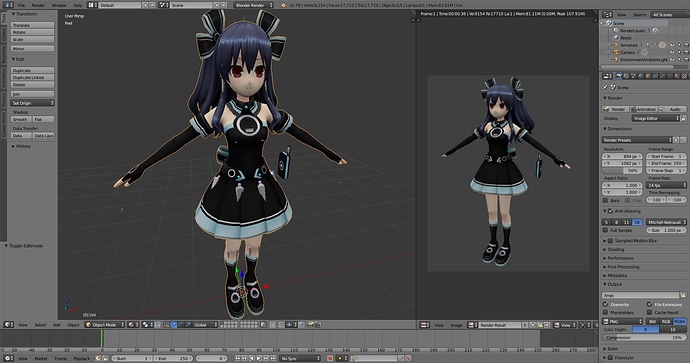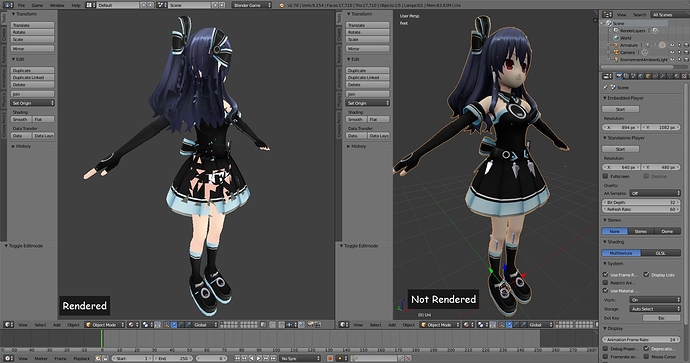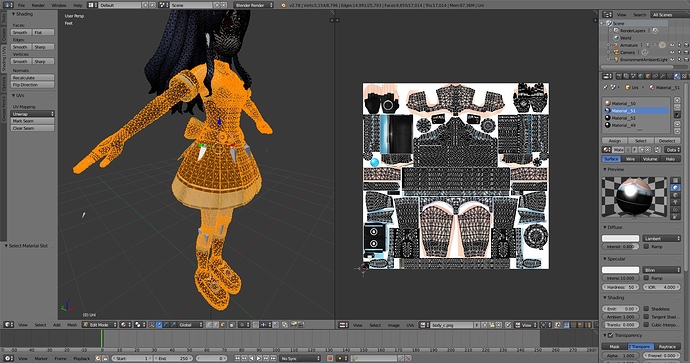Hello community. I began to make mods for a game but I encountered an issue. The model seems to be fine just by looking at it (I had to fix few things but nothing serious) and even looks great on a Blender Render:
However, there is a huge problem in the Blender Game render:
Before spending a lot of time on making a mod with it, I’d like to know if the render actually shows what any game would actually display and if there is a way to fix this. Flipping the direction of normals just worsened my case. I also recalculated the normals but nothing changed and the UV Map seems to be good:
I got the model from here http://www.models-resource.com/pc_computer/hyperdimensionneptuniarebirth1/model/10984/
I opened the .dae file (The FBX has way too many bones and the rendering shows a black model).
Thanks in advance.