Hello, I’m new to this forums and Blender. Let say I have this mesh:
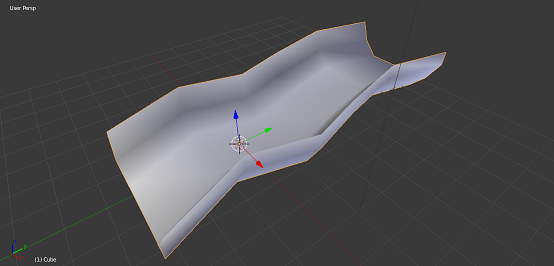
At the end it needs to be splitted into separate chunks/objects like this:
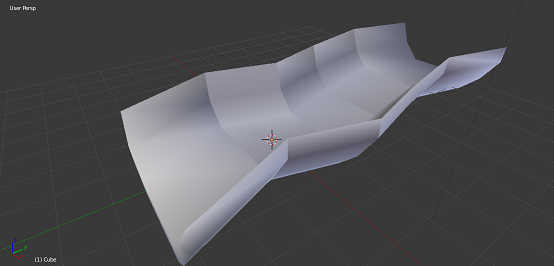
The problem is that normals are wrong as opposed to original mesh which makes shading go wrong (visible seams between objects). I’ve tried to use Auto Smooth and got this result:
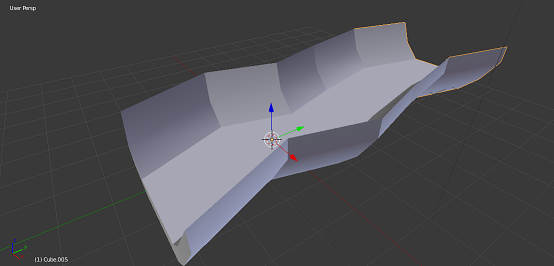
It’s quite better, but still worse than original mesh.
This mesh is just an example of my original mesh which at the end will be exported in order to be used in external game engine with OpenGL as a backend renderer. Is there a possibility to separate mesh into objects while maintaining original normals?
Thank you in advance.
UPDATE:
So, as I’m using my custom script written in Python in order to export scene objects to my custom format I’ve modified my script and added small preprocessing feature which makes use of object custom properties. What it does is that it checks for property with name “Group”, then calculates all smooth normals for each vertex in object mesh and takes all meshes from other objects that have “Group” property with the same value into account while preprocessing vertices.
Result? It looks the same as original mesh and everything is processed automatically with my script, problem solved. 
Thread can be closed.