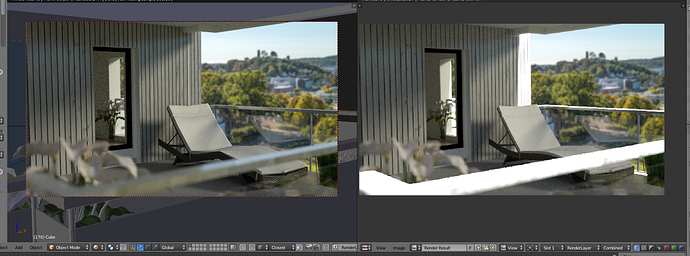Hi. I am new to this forum, and have an issue on rendering (cycles) for some of my texture in an achiviz-project. It turns out OK in the preview, but becomes completely white as i render it. See my attached file where preview is on the left- and rendered image on the right hand side. I may have have done some basic failure as I am quite new to Blender, but did not find any solution to it on google. Is it my object that is somehow configured wrongly ? I have tried several different textures to this railing without any change. Thanx for any help - and please explain things simple (rookie) 
I haven’t used blender in years and I don’t know jack-all about cycles rendering but I suspect that blowout has something to do with either glossy reflection, an Area Light, or both.
To me it looks like you’ve got a light that’s hidden. It won’t render as part of the preview, but will in the final render. The preview only shows items with the eyeball turned on in the outliner. Render renders everything with the camera icon turned on.

At least that’s what I’d check first.
Hmmm. It solved itself - when I changed the texture for the third time. But thank you for trying, guys! It seems to be a texture that blender did not find as it was rendering. Usually this results in a pink render, but now it turned out white. The texture was not overexposed - it was just not there. Regarding the hidden light; its for the interior, and hidden on purpose, so no trouble from that… So I did not find the error, but anyway it got solved somehow…