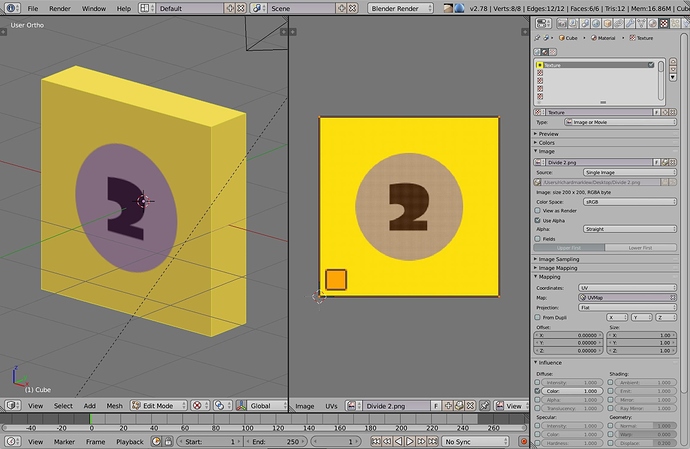Hi there!
I am definitely new to Blender, as I want to use it more for the different 3D models I need to build for games I’m working on using Unity. They’re actually side projects for university co-ops I want to apply for later in video game development. For now, I’m starting off using the basics of Blender to build the 3D meshes needed for my own version of Arkanoid called “GPD Baddle.” It’s to be submitted and released on Newgrounds.
What I’m having trouble with here is putting an image to exactly two opposing big sides of a powerup tile (front and back sides), which in its raw model, looks like this:
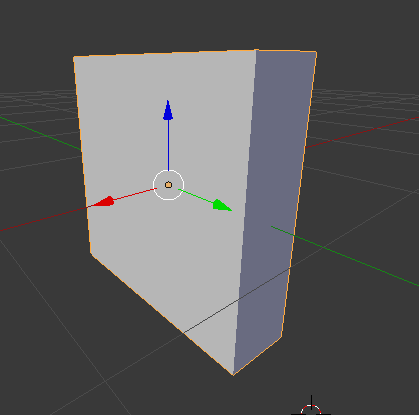
What I also want to do is color the sides of the tile in the same color as the texture’s background, as the tiles will be viewed in 3D perspective and rotate at its own horizontal axis while moving downwards.
Initially, the powerups would be cylinders, which made it easy to map the textures onto them using cylinder projection as I experimented Blender with. But I found out it made the appearance looked too distorted.
This is an example powerup texture:

I have 29 powerup textures made using Inkscape; all initially saved as SVGs and exported as PNGs at 200 x 200 resolution. In this case, this is called “Divide 2,” which is supposed to split the player’s current balls into half and make them their own balls.
What I tried to do myself is initially color the sides in the same color as the background (using Materials, of course), and set the opposing large sides with the image by click-and-drag from Windows Explorer to Blender. But that made the colors on the sides of the tile go back to white. I also tried a little bit with the Texture slots, but that didn’t seem to help because I couldn’t find the “Assign” button for a particular face with the texture. I also tried putting the texture onto two different planes and merging it into the hollow tile, but that seems to be rather complicated to do.
What is it I’m supposed to do?
Please help me out here! The interface on Blender looks kind of confusing and rather complex. Should I take the time for some Blender tutorials?