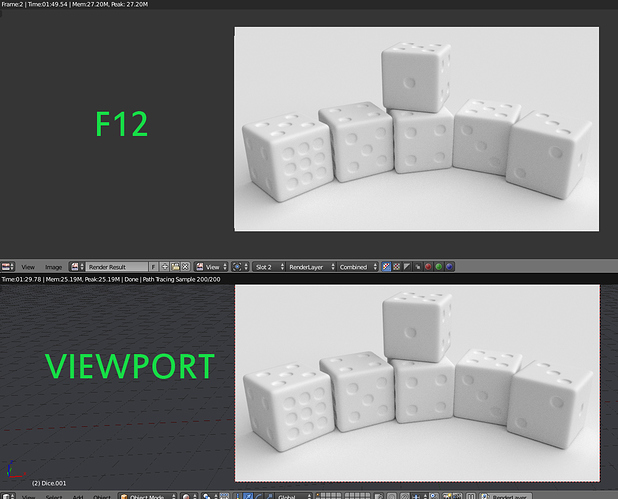I found this topic but it didn’t solve the problem for me.
In Cycles, when I hit render in the viewport everything is ok but when I hit F12, it renders much, much darker. Am I doing something wrong? Thanks
Reading time: 2 mins 🕑
Likes: 1 ❤
This is rendered using F12
And this is rendered in viewport as preview
Both using the same amount of samples.
How do I solve it? I didn’t find the color management in current version (2.78)
Photox
October 25, 2016, 9:00am
2
Always post a packed blend for these kinds of issues. That said the most likely cause would be:
A light which is visible in preview, but not render (eyeball icon visible, camera greyed out)
A mesh object not visible in preview, but set to render, blocking a light source (eyeball greyed out, camera visible)
Make sure in your outliner that eyeballs and cameras match:
Photox
October 25, 2016, 9:12am
4
Open your blend. Save as ‘dice-packed’ Go to file, external data, and check ‘automatically pack into .blend’ save again. close it. Upload it to dropbox, or pasteall and post a link to the file.
Photox
October 25, 2016, 10:26am
7
I’m not sure what to say, they both render identically. I am using 2.78.
:eek: But… How is this possible?
Maybe some driver issue? I’m using the onboard GPU because my old GPU stopped working.
And I tried to find the color management but didn’t find it anywhere.
Photox
October 25, 2016, 11:01am
9
Do you still have the problem if you switch to cpu?
Now that you said I checked and it’s already using the cpu. The onboard gpu is amd and doesn’t support opencl.