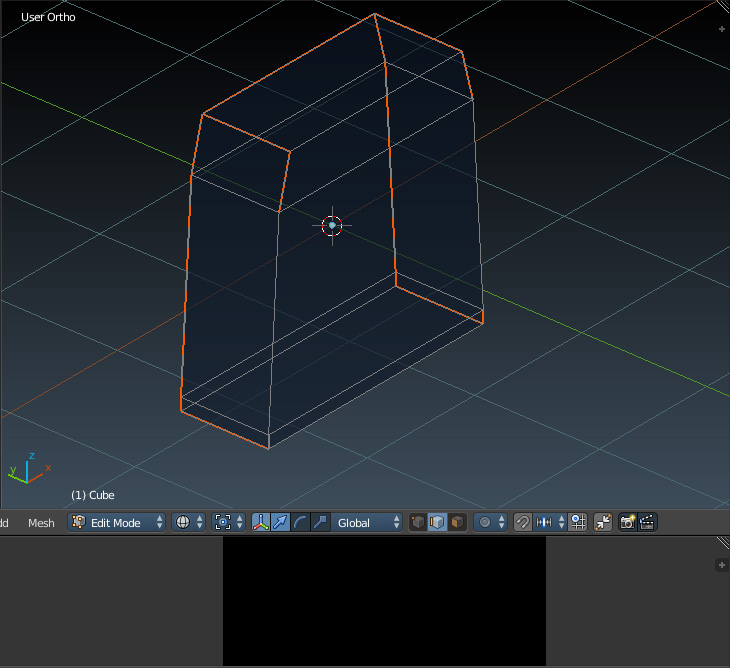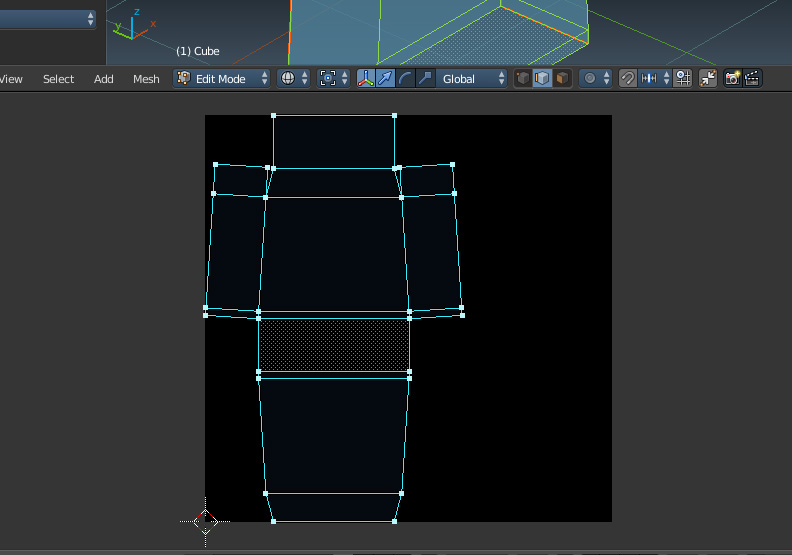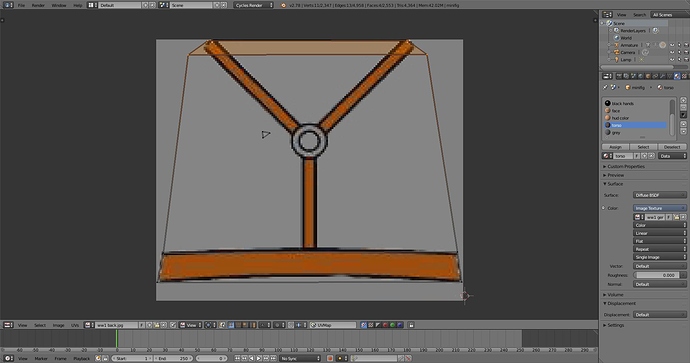can you pls help me with this fail how do i make it perfect in the middle i done this by mark seam and went in uv mode and rotate em so they where right where they should be could you help me quick i dont know what to do im not totally new to blender so i know the basic
If you don’t want to upload a blend file then maybe show an image of your uv layout. 
i made uv layout from that view you see and then i scaled it and press g then i take some of the conors
Ok. But I don’t know what you mean by “from that view”. Did you use project from view when unwrapping? If so, you should be in orthographic when you do it. With the faces perpendicular to the camera.
But you’ve added seams, so I’m assuming you used the standard “unwrap”. If we can’t see the uv layout, it’s a bit hard to help.
Did you unwrap and then map an existing texture to the faces? It’s simpler to unwrap and then draw over a UV template in an image editor. Or paint directly on the model. For a simple texture like that it would be quite easy.

i editited by mark seam project from view go into uv editor and add my image and then i rotated the vertex if you want a picture i can give it to you
Hi,
either your uvs are not exactly centered, or it’s the picture that’s not. Try adding a split in the middle of the object already, it’s always useful having a geometrical symmetry line. Then try deleting half of your object and using the mirror modifier, then unwrapping your uvs again (of the half-object) and applying the mirror modifier. This will duplicate the uvs so you only have to center them.
when im in uv wrap i pres the plus and add a image and then i move the vertex group and im doing project from view
Try Hadriscus’s method too. But here’s an alternative :
Mark your seams as you see below, and use “unwrap” rather than project from view. That will give you the uv layout you see in the second image. Then go to UVs>Export uv layout and save the uv template. Bring that into an image editor and use this template as a guide to create your texture. Personally I’d paint in the straps using the line stroke from texture paint mode. But that’s your call.
Attachments
i go into uv image editor and press the plus to add image and thats how i do this budt i dont know how to do it else
Attachments
i send you a pic on of my seams and uv
Add a vertical edge loop in the middle of your mesh (just as Hadriscus pointed out) … this way there will be no triangles crossing the mesh center and the distortion will be gone.
Technical explanation: the quad in your mesh is composed of two triangles with different sizes (since the quad is not really a rectangle). Because the uv coordinates are only stored in the vertices, the interpolation algorithm will fail in the invisible edge. Adding an edge loop at the center will ensure that the interpolation ends up correctly.