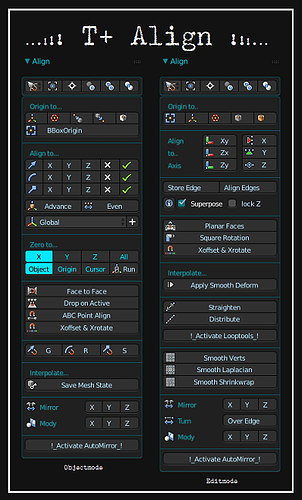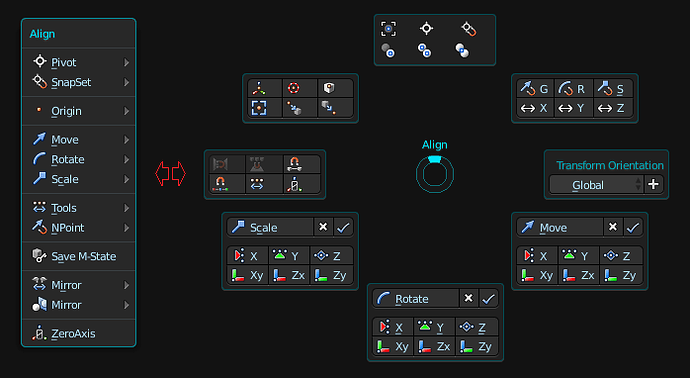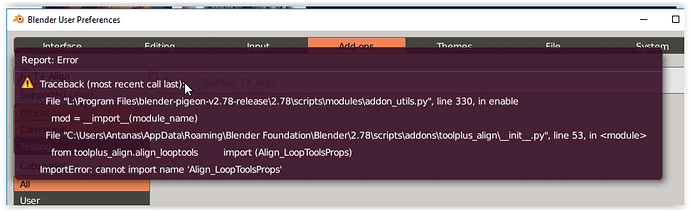mkbreuer
October 30, 2016, 8:17am
1
This is a collection of align tools for 3D View, UV Image-, Graph and Node Editor
> Location in 3D View: tool shelf [T], property Shelf [N], properties data and header line
Advanced: looptools and automirror can be added to the panel and menus.
go to > addon preferences > tools > choose on or off.
activation buttons appears if they are not already actively switched.
Save user settings for a permant use.
Version v2.6 (2.79):github: toolplus_align_v2.6.zip
3 Likes
urkokul
October 31, 2016, 2:14am
2
Great job. Thank for the usefull thing
can you demonstrate us a little bir via gif or video.
1 Like
wuren
October 31, 2016, 7:56pm
4
We need to instal extra addons to make this addon work as we wish ?
mkbreuer
October 31, 2016, 10:12pm
5
No! It works completely independent.
Safetyman
November 1, 2016, 3:46am
6
This looks great… I’ll have to wait until I get home tonight to download.
mkbreuer
November 15, 2016, 3:28am
7
> Update #1 .1: add menu / small ui change / on-off for tools
mkbreuer
February 17, 2017, 11:58pm
8
MeshSpace
> smaller addon with custom icons
mkbreuer
March 10, 2017, 11:47pm
9
> Update #1 .2: costum icons / on-off for tools in the panel
I double Blendertopia’s request: can you make a small video to show its workings?
Benny_G
March 11, 2017, 4:04am
11
mkbreuer
March 12, 2017, 10:00am
12
@Fatesailor : a wiki is planned
@BennyG : No! I made a separatly modifier collection set. But before i get it on github i have to refine small things.
Benny_G
March 12, 2017, 7:17pm
13
Thanks for the feedback @mkbreuer and you are right to add this to the other modifier collection set :eyebrowlift:
mkbreuer
March 26, 2017, 2:41am
14
I have decided to integrate it
Update #1 .4:
Okavango
March 27, 2017, 12:03am
15
Hey mkbreuer , nice set!
If that Anchor Translate in the object panel is an NP, you have a more advanced version in the ‘NP Station’, point_move. It is the same one, just more polished.
mkbreuer
March 27, 2017, 3:51am
16
Yes it is!
Okavango
March 27, 2017, 5:41am
17
Yes, no problem, you can take the new one and integrate it in your panel (point_move instead of anchor_translate), that’s what i was saying
Jakasan
March 27, 2017, 9:04am
18
I have error, cant proper install addont…
mkbreuer
March 27, 2017, 11:35am
19
@Jakasan : you use theblender custom build pigeon by fjuhec