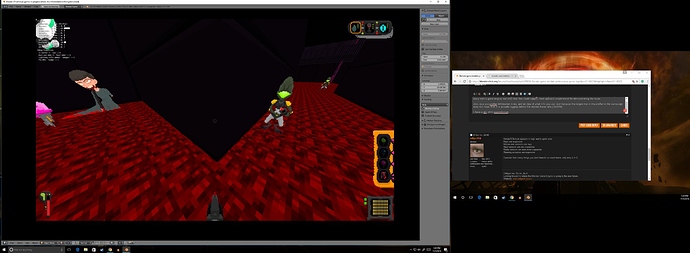So for those of you who don’t know blender has a feature that allows you to see a few statistics, things like rasterizer, physics, animations, and so forth. My problem is my performance bottleneck according to said statistics, is my logic. Though I’m sure I know what that means, what can I do to stifle its effects without having to ransack my game?
sounds like your doing something expensive every frame,
let me guess 1 giant state full of hundreds of logic bricks?
I think first you should check look at your window system console (Window - Toggle System Console) then see if there are any errors. You should resolve those first if there are any.
Then, are you using any particle systems? Those can slow the game engine down quite drastically (through logic sometimes).
Well, I’ve just listed two things you can do, but your problem might be in another (or several) specific area(s).
sinze the statistics are percentile it’s not a bad idea to restrict the resolution(ppi) of images used as texture’s I have also noticed a marginal increase in framerate simply by setting multitexture to single texture when in game engine mode, even when not using multiple texture layers.
It depends on what version of blender he is using wether he can do that.
Two ways to optimize logic (that I know of) are to disable ‘true’ and ‘false’ pulse mode (true and false pulse mode can be very expensive, only use it when it is very necessary) and to split the logic into different states, and only enabling certain states when you need to.
Try more than a dozen
The textures are pretty lowres as is, they’re meant to look pixelated so I’m not really going to het them lower
Asking why your game lags is like asking why a space rocket exploded … there are millions of was (not so many with a game engine, but still) that this could happen. Best upload a simple blend file demonstrating the issue.
Also, give you profiler information in ms, and an idea of what CPU you use. Just because the largest bar in the profiler is the GameLogic does not mean that it is actually lagging behind the desired frame rate.
RenderToTexture appears in logic and is quite slow.
Rays are expensive
Mouse over sensors use rays
Near sensors are very expensive
Radar sensors are even more expensive
Steering actuators are expensive
Consider than many things you don’t have to run each frame, only evey 2 or 3
I have a gtx 1070 super clocked, Here is a photo of my profiler, though the framerate fluctuates to rapidly to give you an idea of how bad it gets. It typically runs at a hundred, but in making the first level it’s dropped to twenty.
It comes up with “error totbloc 275”
What CPU do you use?
Sent from my SM-G920F using Tapatalk
Very effective solution:
- Remove the logic that eats the most processing time.
I know its amd, but what model I do not specifically know. Regardless however I’d want this to be able to run on as many pc’s as possible, and considering mine is reasonably powerful 20 fps is not acceptable.
I do believe I said without butchering my game.
It comes up with “error totbloc 275”
This should not affect your logic performance.
I suspect the rise in logic has to do with AI controls. But as others have suggested, it’s hard to know
what your problem(s) are/is without further details. Please provide a blend file or more info (other than the screenshot) if you can.
Thanks.
Another thing you can look out for are “always” sensors which run logic every logic tic (or very frequently).
My point is you’ve not actually shown us anything in your game, any profiler data etc… We’re literally guessing
Sent from my SM-G920F using Tapatalk
I took a screenshot, what did you not see it?
Scroll up!