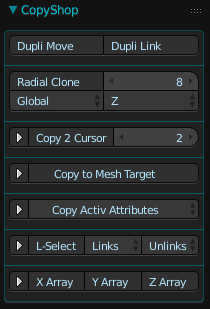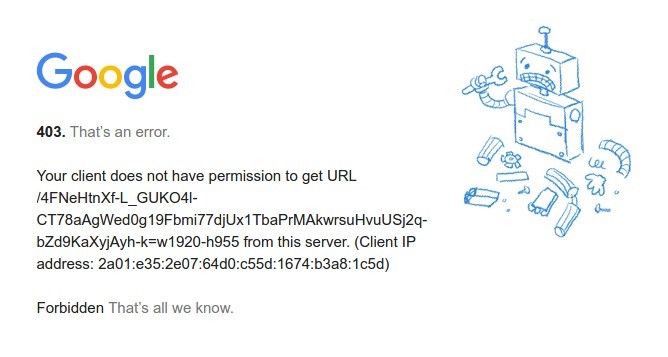mkbreuer
November 6, 2016, 1:02am
1
Collection of duplication tools for 2.78+
The Panels are adaptable can be place in
Version #v1 .6:github: toolplus_copy_v1.6.zip
Tip: Making offset arrays with Radial Clone
choose axis and amount
enable Transfom (this makes automatic a copy of the selected active object)
use an Location Transform for offset
Press Repeat (maybe several times) and choose new amount
if enough disable Transform
Spirou4D
November 6, 2016, 4:23am
2
Thanks mkbreuer but the pictures below “copy to faces” don’t display
Spirou4D
November 6, 2016, 5:24am
4
Here is your link on Vivaldi:
EDIT: idem on firefox last release!
mkbreuer
November 6, 2016, 7:34am
5
this are all links for the how to gif:
> deleted…
Spirou4D
November 6, 2016, 8:06am
6
Always same errors! No permission here from France.
handwerker
November 6, 2016, 8:20am
7
The same error for me too. “Error 403”
Spirou4D
November 6, 2016, 9:45am
8
And the “Advance Copy”(error: Advanced) don’t run correctly here at home!
mkbreuer
November 6, 2016, 12:36pm
9
mkbreuer
November 13, 2016, 12:12pm
10
Version v1.2: menu / help & dropdown for ArrayTools / small bug fixing
@spirou4d : i found no updated version for Advance Copy
mkbreuer
April 11, 2017, 9:38pm
11
Version v1.3: reorder / add Copy to Mesh (Copy2)
Benny_G
April 12, 2017, 1:10pm
12
Thanks , for the update what theme do you use ?
mkbreuer
November 17, 2017, 10:46pm
14
Version v1.4: reorder / reduzed to essential
With the Make link Data Button. There must be an unlinks data. Im always confuse for the object or material that are link and to unlink i have to go here and there if there is a button unlink its great to use. Thanks
Thankyou for your great work mkbreuer.
mkbreuer
November 18, 2017, 4:25am
17
Ok! I agree! I made a small update in the panel and menu.
Thanks if u notice and update but when i went to the page and download the zip file with right click save as. Why the size is so heavy 7.6Mb for and addon. Ok after downloading and installing user preferences zip file i cant find the addon in the list. I have search for plus, tool but nothing it find out in search bar. Im using 2.79. I have to activate now so how can i search or find. Thanks
mkbreuer
November 18, 2017, 4:59am
19
Just search by name: copyshop