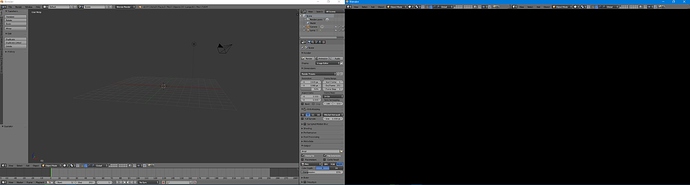I’m working on a project with dual monitors for quite a few days, but lately when I log back into my files, Blender on my second monitor always show back scene. I’ve looked up for this on google but the only reason I’ve found is because Blender is rendering something, which I’m definitely not. This happens evertime I open up my file and make a second window by Shift + Click the expand section in the corner. Nothing is rendering. Please let me know if it is a solved bug. I can’t seem to find it anywhere
So it seems like you have two blendfiles open, one on each monitor. what happens if you drag one window from one monitor to the other?
Also, this thread is in the wrong place. dont worry, i filed a report, and it will soon be moved to Technical Support.
Moved from “Basics & Interface” to “Technical Support”
What video card do you have on your computer? My guess is that it might be a cheaper one that doesn’t support 3D acceleration on the second display.
@finalbarrage thank you for the sub forum correction. It is the same file but opened in multiple monitors, the original window works on both monitors but the Shift-clicked window always show black screen. This is how i open a second window of the same file, basically Shift-click and drag on the upper right corner of existing window: https://www.youtube.com/watch?v=BEIHiC4EMAk
@Fweeb, my PC is running on Intel Xeon E3 chip with Quadro K600. The weird thing is it worked for the few times before but suddenly went total black lately
Update: After a couple tries, I finally managed to solve it by opening a third window of the same file and close the second one. I have no idea why it solved the problem but that’s kind of worked my way around it. If anyone knows why this happened please let me know. Thank you finalbarrage and Fweeb for the help : D