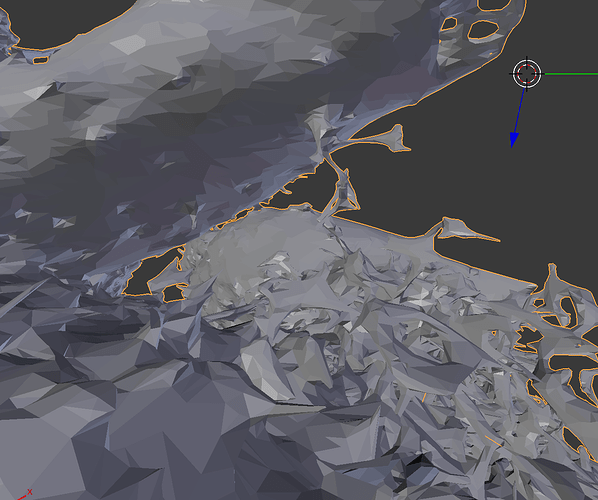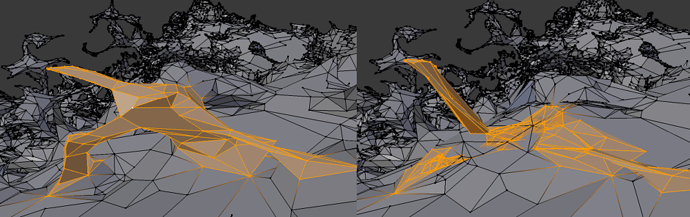I am using blender to clean up a model derived from some 3D medical imaging data. The initial mesh was generated by applying a threshold to the 3D greyscale image, so noise in the image comes through as random blobs floating in space. These are easy to clean up, except in one area where the noise level was large enough that they overlap to form a loosely connected “foam”. I’ve applied some Laplacian smoothing, which results in this network of thin tubes and spikes:
What is the easiest way to smooth this kind of surface in blender? I’ve tried different sculpt brushes, but they don’t give quite the right result. The problem is that I have many “bridges”, so simple flattening creates a mess of overlapping faces that are roughly in the same plane but may not even be oriented the same direction. For instance, here’s a bridge before and after sculpting with the flatten brush:
I’m currently going through and trying to manually select every bridge, delete it, and fill the resulting holes. However, there must be a less tedious solution. At the least, is there a way to clean up results like the right image to make them manifold?