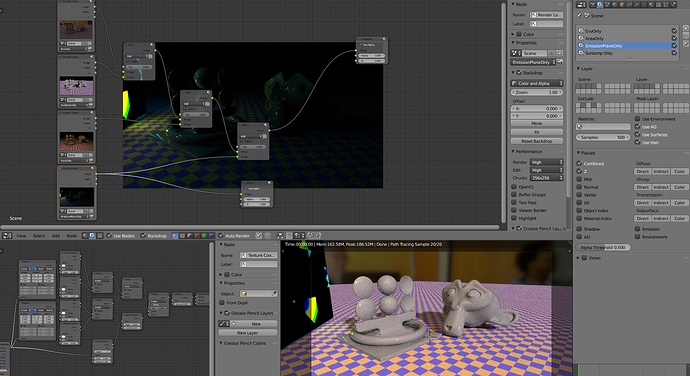I am trying to find a way, to keep a specific light from hitting a specific object (in Cycles). I have been pointed to the “Exclude Layer” option in the “Render Layers” panel. But, I cannot figure out how it works. I even downloaded a sample Blender file, that I found on this forum. Still, I can’t even get that to work. Can anyone point me to a good tutorial on this? I am using Blender v2.78
Let me know if it works out.
Any layer that is enabled in the Exclude Layers section will not contribute to the render at all. So any light that is on excluded layer will not have effect. If you separate your lights to different layers with this in mind you can disable these layers in the render passes where you don’t want certain lights to have any effect.
Unfortunately, Light Groups are not available in Cycles. the only recommended work-around is the “Exclude Layers” option. But, I just figure out how to recombine in the Compositor. Can anyone point me to a good tutorial?
Or, seeing that this is just a minor problem, I might just wait for the new lighting options, which are supposedly coming to Cycles. Anyone know how soon this might be available?
Render one with just the environment.
Render sunlight solo without the environment.
Render large area lights solo without environment.
Render small light sources solo without environment.
…and so on.
In compositor add 4 render layers nodes with appropriate selection, then simply add them together.
The major benefit is that you can increase number of samples for lights that are problematic, i.e. typically tiny indoor lights in a mixed lighting scenario, and you get to denoise it separately if need be.
Although, that is to separate lighting in passes, rather than actual light lists, but in principle it should be the same (remember to exclude environment). Although I can figure it out on a test setup, rendering something full takes a long time and I’m not patient enough for any misses with trial and error rerenders, so I usually don’t bother and move on with something else.
But yeah, I agree, the interface for setting it up takes a long while getting used to (which I’m still not). Although I’ve done it before for testing, I had to try a lot of things to manage to get it to work.
Not sure if this snapshot helps, but…:
In the above, I force the problematic light to render at 500 samples, whereas the other big lights and environment handles fine with only 50.
Thanks Carl, for the tip. It will take some time, to figure out.