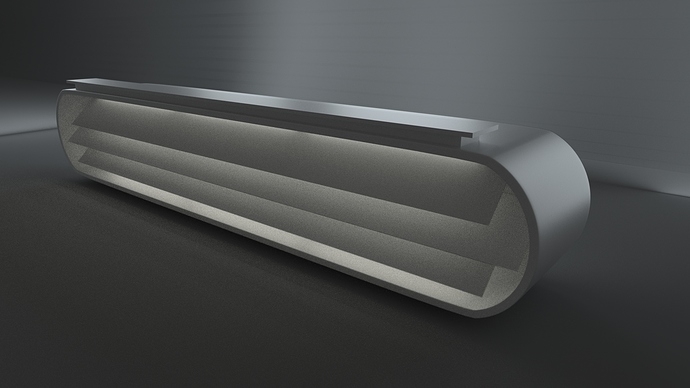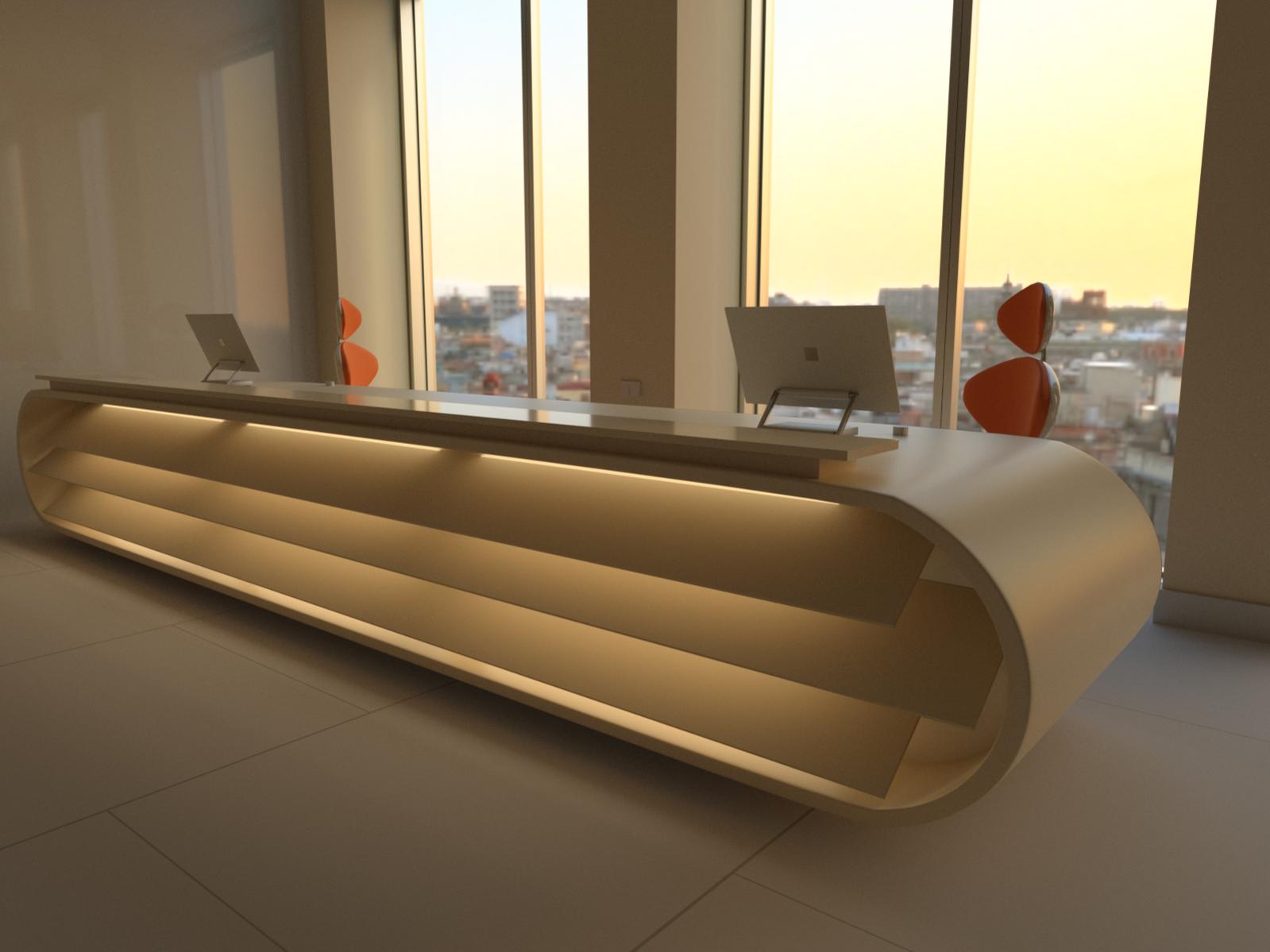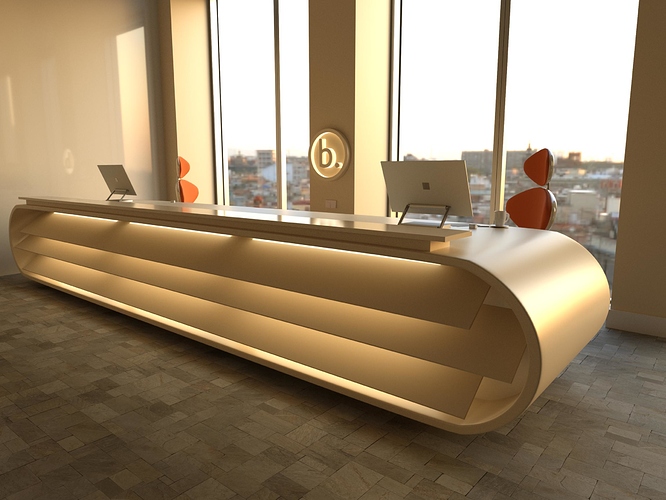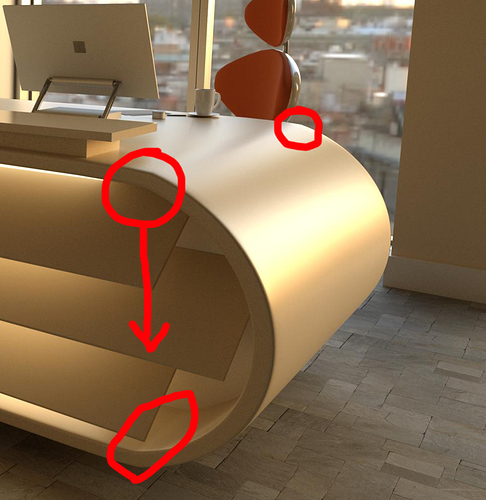OK so I am very new to 3D modeling I’ve been working in Blender for almost a year now and man do I have allot of things to learn. Right now I’m working on this desk and I know there are allot of things wrong with it but what interests me the most is how can i get the lighting on the front panels to match the reference. And what ca I do to reduce noise the image was rendered with Clamp:2 Samples 600. I’m looking to learn and understand things. I don’t have anyone that works or knows anything about 3D art I don’t have anyone to ask for help. Please if any of you can point me in the right direction even with suggestions for tutorials or articles I would be very grateful.
I like the atmosphere in the second one, but the floor in the bottom left part looks a bit bland.
You should put down maybe a carpet or a doormat. 
And I´ve read that a good architectural render always tells a story, so add in the logo of some imaginary company and a few coffee mugs so it looks as if there are actually people working there.
Fells good to get some feedback!
I took some of your advice and tried to polish the image best I could!
Thank you!
I’m quite happy with what turned out but I want a second opinion.
Not offering any help - just need to comment that at least the outside photo/scene lines up with your modeling. Seen so many that don’t line up and it is a huge distraction. Well done.
New version looks much better  Nice work lining up the background image
Nice work lining up the background image
All i can suggest is that the curve on the desk needs smoothing, i can see visable hard edges, and the curve is very smooth in the reference photo. I’ve highlighted the area i mean 
Maybe smoothing your edge loops could fix it? or possibly 1 level of subsurf?
Another point is that the lighting from the interior desk is stronger on the reference photo, i think you should crank up the strength, and also change the color. Use a blackbody node if you aren’t already. That light looks to me to be a blackbody temp of between 4500 - 5250  Although, it does look slightly green tinted in the reference?
Although, it does look slightly green tinted in the reference?
I’ve attached a little chart to explain the values of the blackbody converter, it helped me understand how to make use of temperature based lighting better.
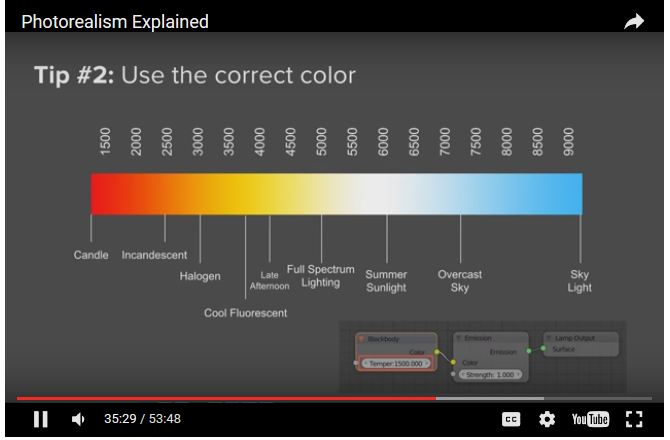
Edit: Also, it looks like the panels on the desk (Where the lighting is) Are a little traslucent? I can see a bit of light glowing through them in the reference photo 
Thanks for the feedback guys, I really appreciate it!
I tried to fix the hard edges and make the desk look smother.
Also massive thanks for the the blackbody note suggestion and the translucency on the panels, I wasn’t sure how to use the translucency node but after your suggestion I googled it and it was pretty simple. I would have never figured out that it was green tinted I tried all types of colors and I didn’t like the result. With all that in mid I will leave this image as it is since I gave up on replicating the reference and just wanted to give it my own touch but as an exercise, now that I know what I have to do I will try to replicate the reference and I will share the results.
Thanks again, you guys gave me some awesome suggestions that led me to more tutorials that will help me out!
Here is the Image with the fixed edges and the one with a bit of post processing.
(can’t seem 2 be able to upload images now, I’ll try again later)