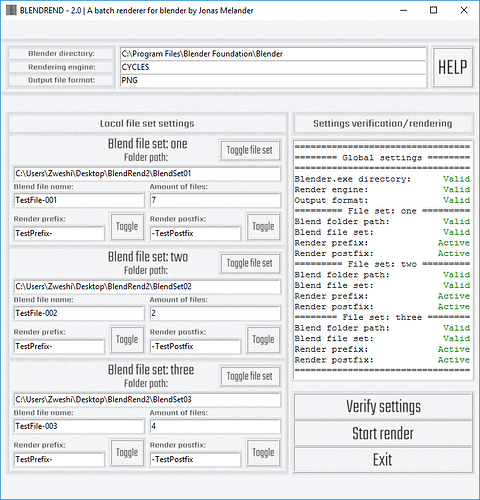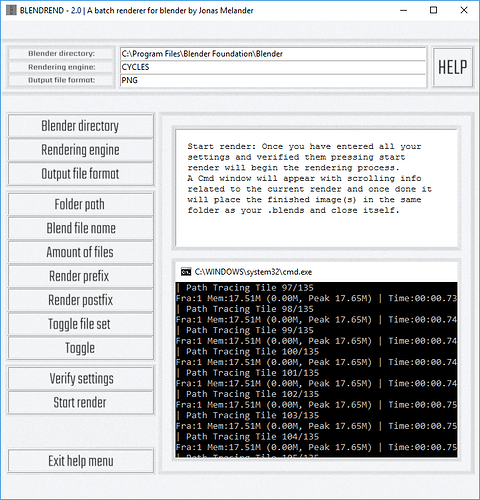Hello fellow Blender people!
Here today to let you know about a nifty software tool for blender that i just finished writting/publishing called: BlendRend2(The evolution from BlendRend v1.0. forum link at the bottom) with the aim to make batch rendering multiple files using blender less painful. Instead of slaving over scripts and .bat files everytime its render season you got a straight forward GUI where all you need to do is fill out the needed fields, verify your settings and then press start render, DONE!
The software is written in python with its GUI components rendered in blender(Orthographic camera ftw!). The software is of a single window design(with exception of the cmd window showing when rendering) it sports a help section housing short form information on every button/field within the software that will get you up and running again if you run into any trouble.
If you are in need of further assistance or have any questions at all i encourage you to either drop a reply here in this thread or get in contact with me over @Zweshi on twitter, either by a tweet or DM, both are fine.
If you are interested BlendRend2 is currently available on Turbosquid via the link below:
https://www.turbosquid.com/FullPreview/Index.cfm/ID/1153989
The main BlendRend2 window
The help section of BlendRend2
How it works:
The way BlendRend2 works is by taking the information you provide in the entry field and generates a .bat file from the information based on commands already known to Blender and then it runs that .bat file producing the finished renders.
Once a file has been rendered the output image file will be placed in the same folder as the original .blend file and then it moves on to the next .blend to render. Once the entire stack of .blends are done rendering the cmd window will close.
FAQ:
Q: Is this software free?
A: Yes! under CC0!
Q: Can i use this software for commercial projects:
A: Yep, rendering with BlendRend2 is fine for both personal and commercial projects.
Q: Do i need to credit you in the renders from the software?
A: Absolutely not, the output is yours to do as you wish with.
Q: What software is the program made with?
A: BlendRend2 is written in python 3 and its 2D GUI was rendered using Blender.
Q: Does BlendRend2 render animations?
A: No, BlendRend2 in its current version only support single frame(one image) rendering.
Q: Why is this not a addon for blender instead of a seperate program?
A: I favour a secondary program since my own workflow revolves around a ton of different .blend files rather then one file with different light/scene setups, so it made sense to go with a secondary program rather then a addon.
Forum link to the old BlendRend v1.0 thread:
Best regards and happy rendering!
- Jonas