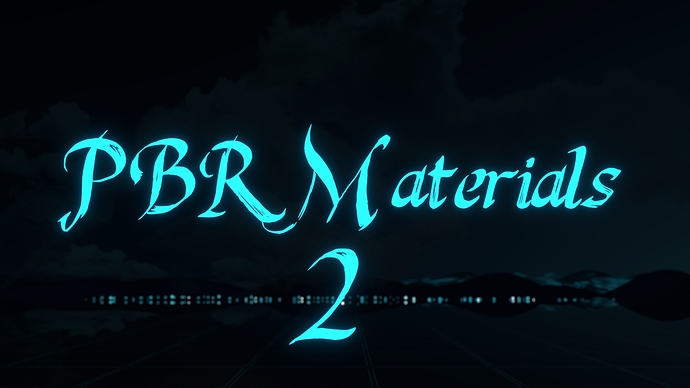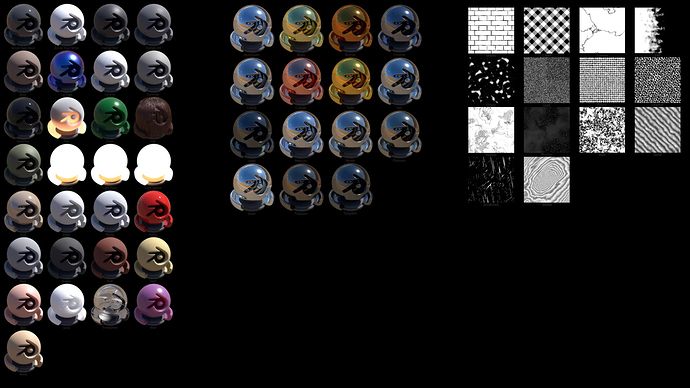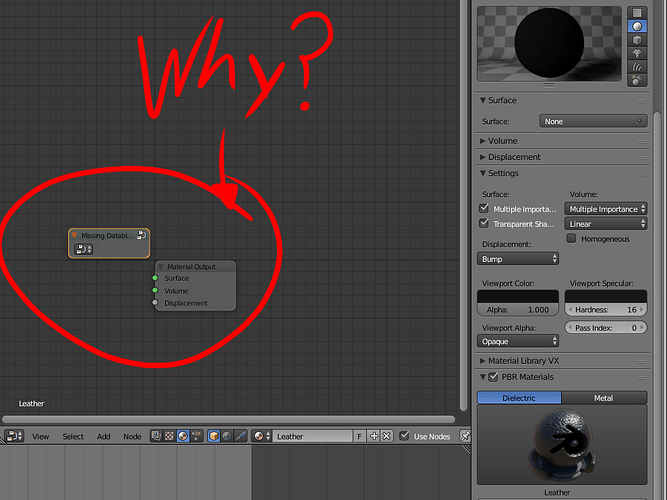Finally a new complete Design for our new PBR Materials Addon 2.0 
Now there are base materials (without textures) that are based on real correct values
There is also a pack of Procedural Textures
This update not only works better and faster, but has a lot of new features that will help you to get more from this Addon
There is a new Textures button that opens our free textures page (coming in January 2017)
Это очень круто!!! It is very cool !!!
this is really great, thanks. How do you change the color of the lights like in your trailer?
Hey Maslofski :), they are based on real bubls values: Temperature Color, Lumens and Diameter of the Bulb
The Temperature Color is the value you must tweak to change the color 
Macio, thank you for this new version of your awesome addon!
what values do you inter in the temp to get colors like blue, green, purple
Thanks a lot for that !
Newbie Question: How can I see the vertical tab with the “PBR Taxture Nodes” and “PBR Material Nodes” sections ?
P.S. Wonderful work (in particular for people like me that find the “Cycles Render” difficult to manage).:yes:
Great job. Thank for sharing
Testing testing! I think this is going to help me a lot!!!
Thankyou macio.
Macio, forst of all thank you very much for spending your time creating this awesome, time-saving add-on. there is only one thing I found, that seems not right. I can’t find a way to create white car paint using this add-on. When albedo is set to white, the result is kind of metallic, not what expected.
EDIT: And also, where did the fabric material go? It was very useful.
Of course It is a Metallic type Car Paint
If you want to get a plastic type, use the Dielectric material and tweak the values to get the expected result
This is really awesome, great work!!
You still have the old verison? Here’s how I did it- Simply just place the new version in the folder where the old one is and save over that. It should have the fabric material in there if you do it that way.
@ macio, Great work, Thank for sharing !
Not sure if anyone else is having a similar issue, but I can’t seem to get the Fabric, Cloth and Leather groups to work properly. This is the result when I try to use them:
(Shown: Me trying to apply the leather group onto a mesh that requires a leathery texture)
How can I fix this issue?
Hey,
I was the one commenting on your 3dwold.weebly.com regarding the console flooding when the scene has no objects.
You’ve asked for more information… Fire away here 
Philmister, it seems you are using the older version. Follow the Guise below the video in the website to install the new version properly
But that brings up another question: Why didn’t you keep the original nodes in the new version?
And how do you use something like (new) leather or cloth textures in a scene? A little tutorial on how to would be nice.