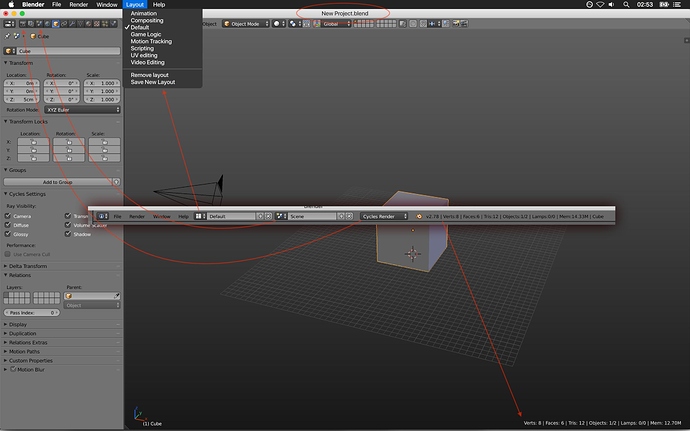They work with control, command and option-based shortcuts, but those are often the same as CTRL/ALT on other operating systems, except the keys may be swapped. Maybe there could be an option to swap those keys in Blender, like there is in Mac OS settings. I also expect there’s utilities to solve this on a per-application basis, or you could use a custom keyboard layout.
We also have to think about the bigger picture. You rarely solely run Blender on a computer. You run it alongside other programs that were specifically made for the operating system.
The big picture is that Mac OS is on a downhill ride along with Macintosh computers. Even die-hard Mac users are getting tired of Apple’s bullshit, including jensverwiebe who used to be the Mac OS platform maintainer for many years.
If we should talk about platform-specific issues, maybe I should point out that Apple still isn’t supporting OpenGL 4.5 after many years on its rather buggy GPU drivers, hasn’t announced support for Vulkan, has broken compatibility between OpenGL 2.1 and 3.x (which is a problem for Blender) and instead pushes developers to use their proprietary Metal API. With a market share of maybe 10%, who is gonna go the extra mile for Mac OS? You may expect to not have certain graphics features, as a result.
Blender sort of breaks that user experience and I see that as a negative thing.
Blender “breaks” (as in “doesn’t follow”) many conventions, as do many other 3D applications. If you want to make it feel “native”, you need an entire platform-specific UI, like MS Office has. Otherwise, it’s just a drop in the bucket.
On top of that, elements an application menu bar is present in every OS, so it’s not an OS specific change I’d like to make.
That’s not true, on Windows there is no global menu bar, the menus on the windows are part of the UI toolkit (may or may not be Microsoft based), not the OS. On Linux you would probably have to integrate into a bunch of different desktop environments, to get a global menu bar working everywhere.
Blender has OS-specific code for managing windows (and things like input), but I believe this is separated cleanly from the actual UI widgets. If you’re looking to integrate OS-specific stuff, that’s the code you should look at (GHOST).
If you were to extend your point of view a bit you’d realize the same would go for your choice of operating system. I invested time in learning how apps on my OS of choice work. I don’t want to change that for Blender. I think that’s an important distinction to make.
If you were to extend your point of view a bit, you’d realize that Blender was ported to Mac OS not because its users are as important as they are self-important, but because it doesn’t have a lot of OS-specific code. Meanwhile, a 4000$ application like 3DSMax is never ported to Mac OS, because it wasn’t designed to be cross-platform and it’s not worth it to port.
What you get is an application that is “at home” on no OS in particular, but at least it’s there and it stays somewhat maintainable on its shoestring budget.
But to undermine the operating system you’re working on feels kind of weak. Even if it’s a lot harder to develop. There’s always a limit ofcourse, but in this case it might not be so unrealistic.
I understand your idealism, because you haven’t yet learned to code and have no experience with the terribly interesting business of maintaining legacy code. If you really want to push these things forward, by all means, go for it and see what you get. Also, Blender can always use more platform maintainers. If you do stuff, your words have weight. Otherwise, your words are just part of the noise that is the everlasting UI debate.
It’s a heavy discussion but I think it’s one worth having more than once. It’s detrimental to develop a clear vision and steer things in a certain direction.
We’re having these discussions on a regular basis and the only real conclusion is that we can’t agree on anything regarding UI. It’s up to the people who actually end up programming the stuff (and manage to land it in the codebase).
Again, if you find it worthwhile to spend your finite lifetime on improving integration for an operating system that might be killed off any day, by a company that is focused on selling fashion items that happen to also do computing, then go for it. To me, that sounds like a waste.
(written on my iPad™)