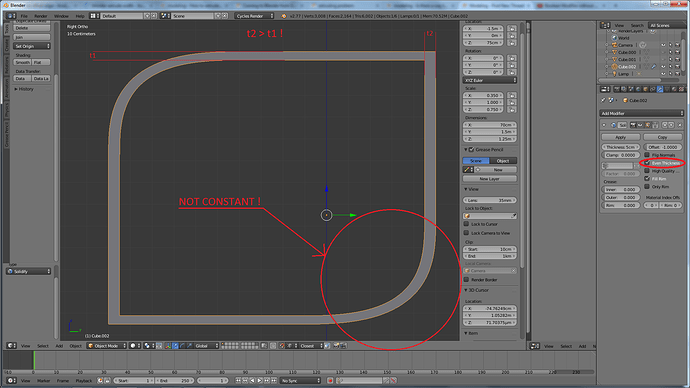Hello people!
I just came across the need to give thickness to a 2d plane and I’ve used every single thing I know Blender offers for purposes like this and every single attempt has ended in complete and utter failure. It seems that Blender’s tools use a completely wrong principle to achieve “even thickness”. From “edge offset” to “shrink/fatten” to the solidify modifier there seems to be the same approach to create “even thickness”. Blender just appears to scale the edge and place it at a distance ,which is NOT offsetting. I’m in desperate need of a tool like Google Sketchup’s Offset tool ,that ACTUALLY offsets the edge by placing each of its segments at a CONSTANT ,normal distance from its duplicate. If anyone happens to know any plugin that truly creates edge offsets or suspects I’m doing something wrong ,please let me know. Here’s the results I got from the solidify modifier (no need to show examples from the other 2 tools ,its really the same result):
I included the second image just so that it becomes clear that it can’t be my screen’s aspect ratio creating a wrong analogies illusion.
Thanks in advance and have a nice day !
[EDIT]: I actually solved my problem by zeroing the object’s scale. So here’s a note for any newbie like me : DON’T USE OFFSET ,SHRINK/FATTEN TOOLS AND THE SOLIDIFY MODIFIER ON OBJECTS WITH SCALE VALUES. THEY WILL MESS THE PROCESS UP. USE THE APPLY MENU (CTRL+A -> SCALE) TO SET CURRENT SCALE AS DEFAULT BEFORE PROCEEDING TO OFFSET IN ANY OF THE THREE MANNERS !