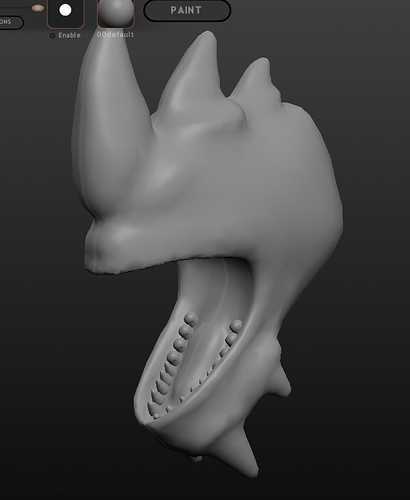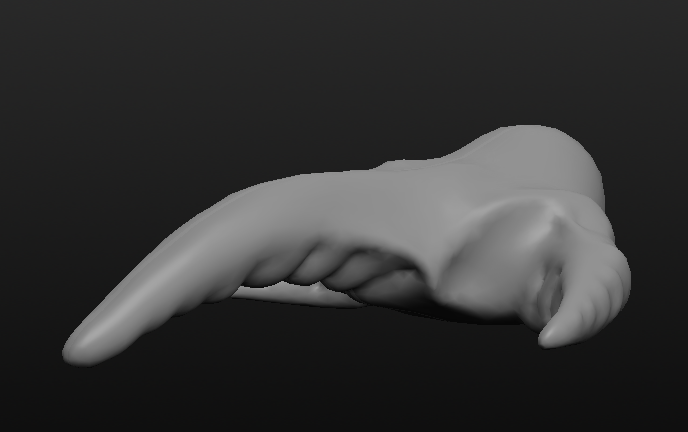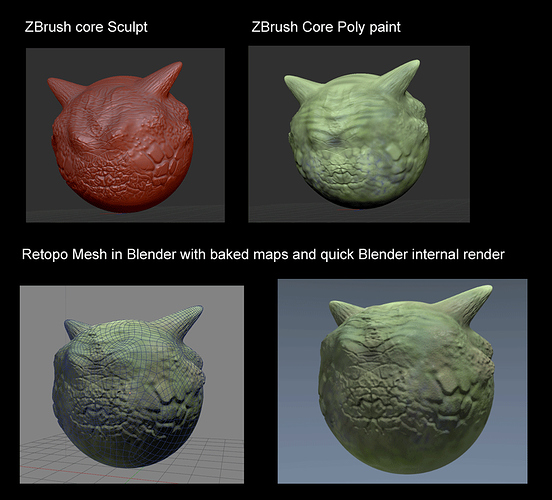It might help if I show some of the work I’ve done in Sculptris. At the moment, I do individual parts for use in modding in a game called Spore. These parts lack the full amount of detail I wanted to add because they had to be reduced to very low polygon levels in order for Spore, an older game, to support them through modding. Otherwise I would have very fine details on the skin, especially texture (mesh) wise. These two in particular were based off some old Spore concept art that a friend of mine wanted to add in the game but was unable to model them himself.
Head
Foot
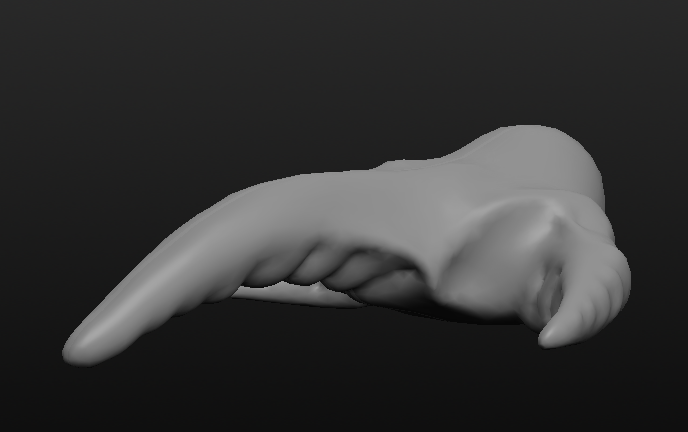
Then, after doing close to around 20 parts, I realized that I wanted to do more in the modeling/sculpting aspect of things. I really wanted to sculpt things with linear edges (which is why I brought up metal so many times) in order to make good armor pieces for my own fun and for use in modding (with my own mods). However, with Sculptris, I ran into a major problem: no matter how hard I tried, and no matter what amount of polygons there were, I was unable to get the linear edges I desired. This was the closest I could get to a metal armored lower leg piece:
I did only the lower leg as a test to see how well I could get it. Had I gotten the linear edges I desired, I would have made the whole thing instead of just one leg piece.
At this point I decided I needed something better than Sculptris but on the same type of design as it (because that’s what I’m used to). Not only did I want a program that could model good armor/metal pieces, even at low polygon/quad/triangle counts, I wanted something that I could also use to make sculpts not meant for modding (and thus would not be reduced to fit Spore). I’m not new to anatomy, sculpting, modeling, etc. I’m by no means an expert or even close to professional level but I’m at a point where I can use programs like Sculptris to their fullest, or at least close.
This is where Blender comes in. Regardless of if I get ZbrushCore or not, Blender will still be used. Even though I want to do render stills of high polygon models not meant for Spore mods, I also still want to keep making Spore parts. It’s one of the ways we keep the game alive, since it’s about 10 years old. The game is beyond hope of ever having new content made for it by the developers, so instead we take to the modding aspect to fill this gap. This is why Blender will still be used no matter what path I take; it’s just a matter of how it will be used. I need Blender to fill in the gaps that ZbrushCore is missing, such as UV mapping and animation. UV mapping is important for making textures that work in Spore and animation is needed to give the parts, like the mouths, simple animations that also work in Spore. The animation stuff was purely for the parts, not like short films or anything even close to that.
I want a program that is better than Sculptris in terms of modeling but is easy to migrate to from Sculptris. Sculptris simply cannot support what I want to do any longer. ZbrushCore is literally designed to be the next step from Sculptris, Blender is not. Even if Blender is the better option, changing an entire set up (everything from UI, controls, brushes (even if there are more), etc.) is hard to do. And by this, I mean moving sculpting (instead of just textures and animations) to Blender as well.
Also something that turned me down with Blender yesterday was when I tried experimenting with different polygon/quad/triangle counts. I created a sphere and brought it all the way up to 100,000 faces for extreme detailed modeling and… The program crashed. I know this isn’t an issue with my computer because I’ve done sculpts in Sculptris with over 500,000 faces with no lag (let alone crashes). Maybe I did something wrong in Blender but I don’t know enough about it to tell. Also, in case you’re skeptical, here are my PC specs:
Graphics Card: NVIDIA GeForce GTX 1060 3GB
RAM: 16 GB
System Type: 64-bit Operating System, x64-Based Processor
Processor: Intel® Core™ i7-6700 CPU @ 3.40 GHz
I also have a 4 core setup with over 100GB of space in total (that I can use freely).
Display: 1920 x 1080
Now this brings us back to the start where I did more research on Blender and became very conflicted. But I hope this clarifies things a bit more and I apologize for (not intentionally) being very vague.