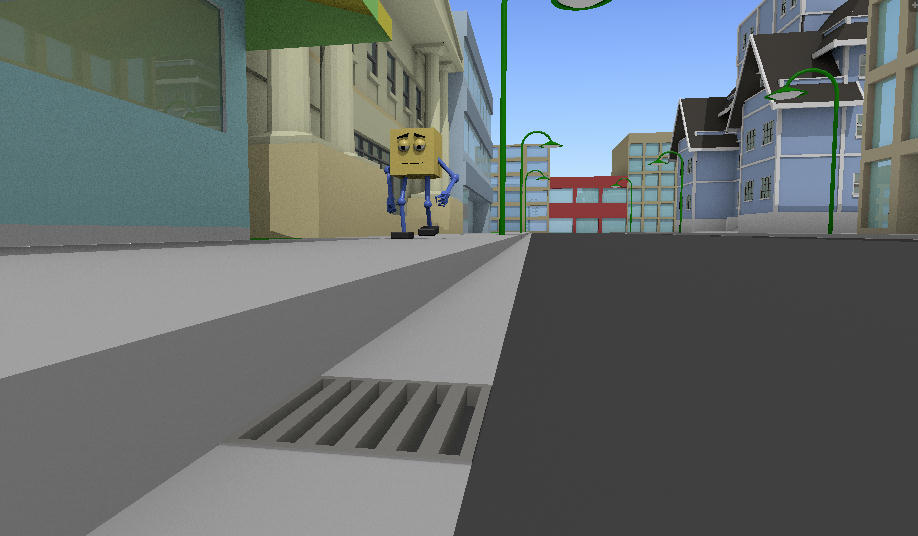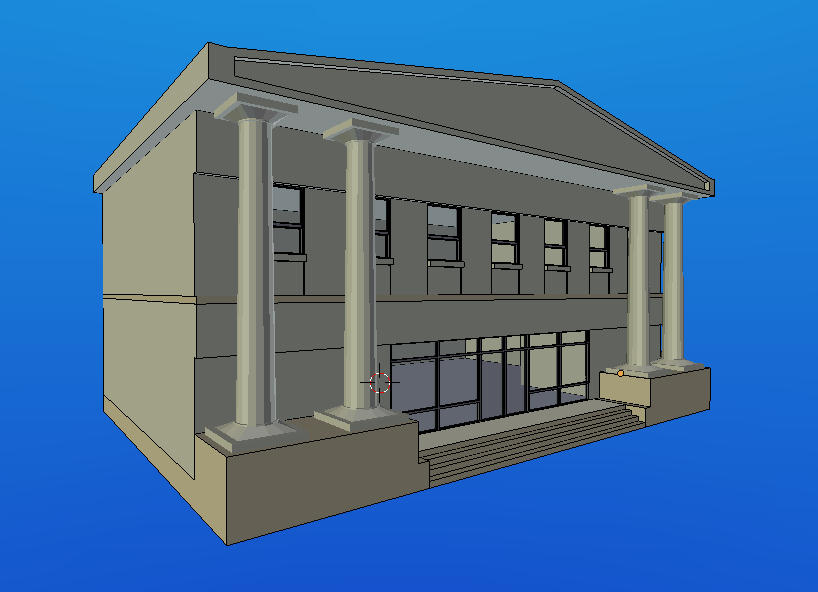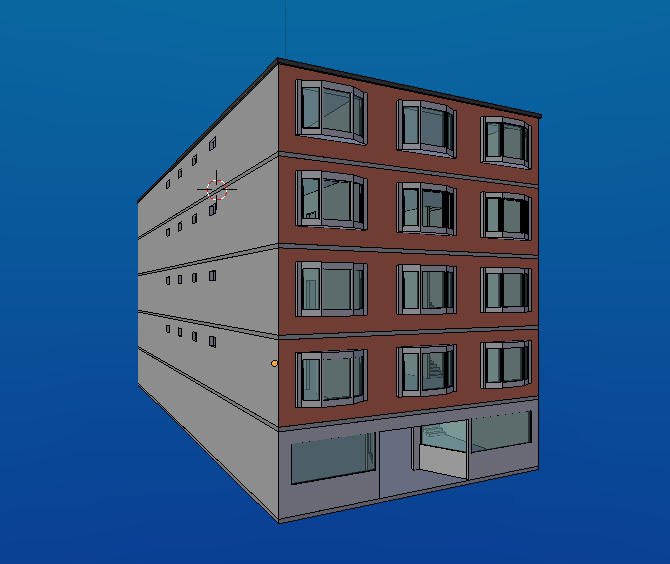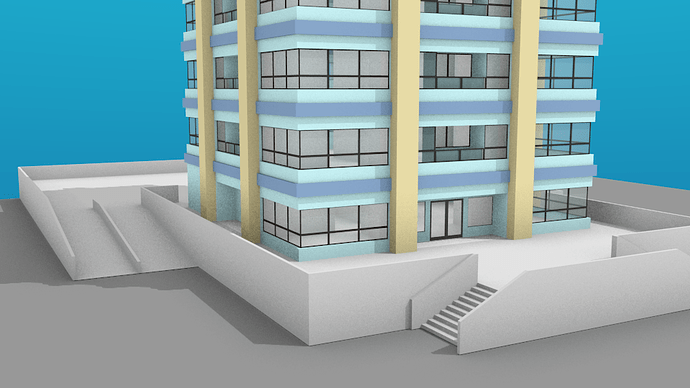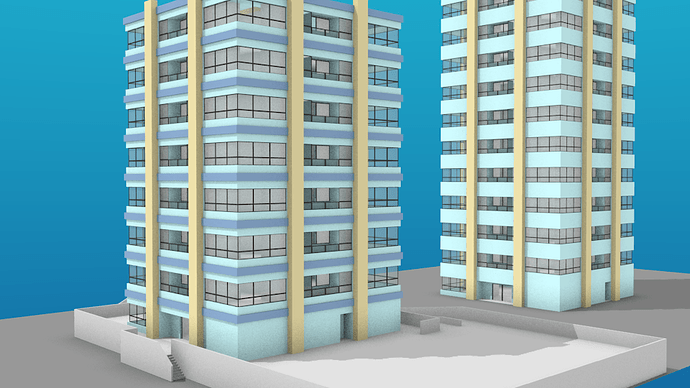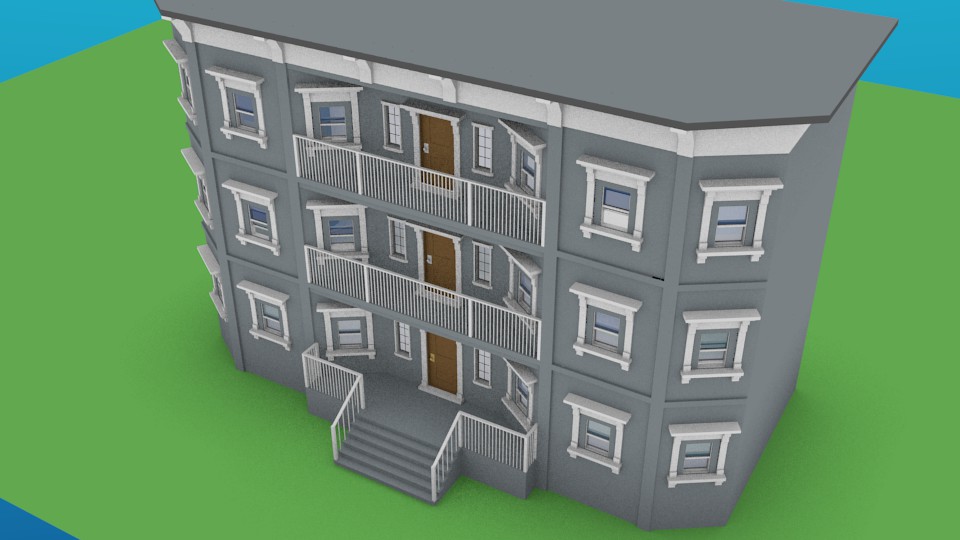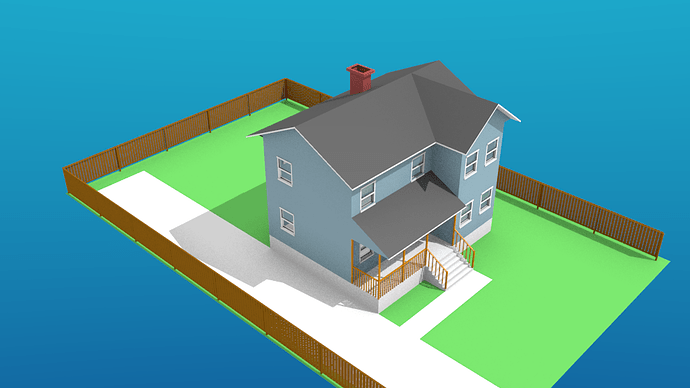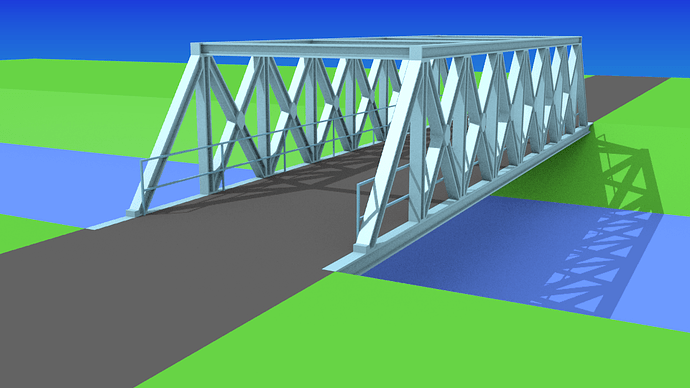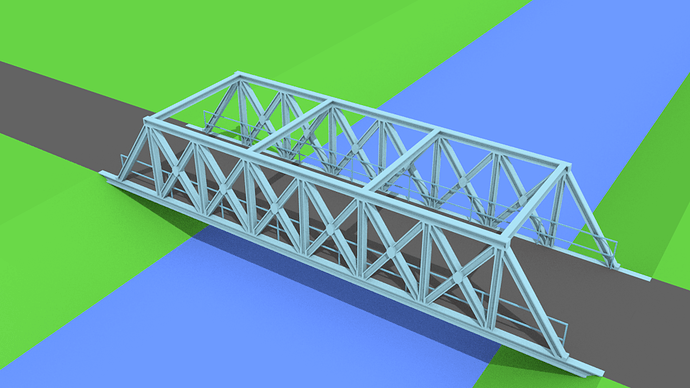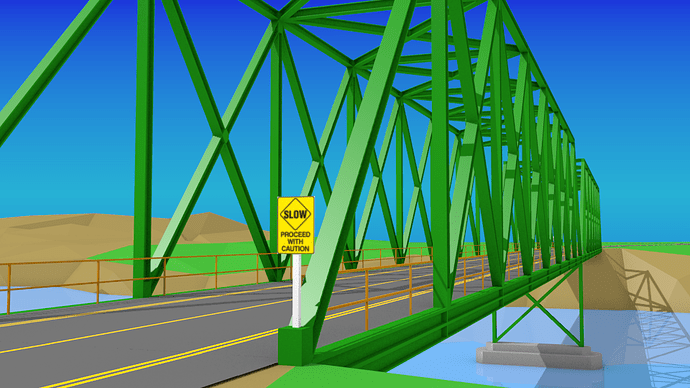I’m working on a town setting for animations…
Looks great with this - kind of - low poly style. And I love the second image in your opening post, where your cube guy comes along. I have the feeling that your latest models are a bit too detailed already. But perhaps the first post were meant more as blocking out the scene.
Thank you for the feedback, @minoribus!
The first two posts are the animation scene as it is at the moment, just so I could start playing around with things. I’m learning as I go. Most of the background buildings were just blocked in, and I’ll probably use LODs later on. I wanted to try incorporating building models that I had already made, so there they are!
I want to get more of a plasticy smooth-surface look to the model faces, rather than that soft low-poly look, but I don’t know how to do that. My character has it, but I don’t know what I did to get it. It’s been a while.
I forgot to add the sideview mirrors!
Seems cool, i myself am doing a city scene and it is difficult work.
it looks good so far, but what kind of animation are you doin?
also, if your going for a plasticy smooth feeling you should try mixing your diffuse shaders, on the truck, with glossy and fresnel/
Here is my WIP: https://blenderartists.org/forum/showthread.php?416454-Future-city
I don’t know how to describe what kind of animation I’m doing. There’s a certain look or style I’m trying to achieve though. I don’t know if I’ll get it.
I’m going without textures and not using Cycles. I figured out what I was trying to do with getting the shiny look.
I saw your WIP. It’s very good.
Ok then…
Are you using BI or another renderer.
you should add some sort of shininess to your models, even subtly
Although, where are all of these buildings going to fit in?
You couldnt really have the mansion next to your appartment building?
looks good so far
nice work i follow it!
Thanks guys!
I’m using Blender renderer only.
I would like to get better looking surfaces,. but textures are out. I can’t even use GLSL because my computer can’t handle it. I’m living in the Dark Ages here, technology-wise.
My mansion got out of hand when it came to putting gabled roofs on because I’m still (was) unfamiliar with the tools I need to use to properly finish them.
I know my building styles don’t all mix. I’m just building a library of assets while also learning how to model the various styles. I also have to test what my computer can handle. I threw together the scenes in my OP as a starting place using what I had for props. It’s very slow to render with that background setting because of all the transparent windows w/ mirroring turned on and the amount of mesh I have (even when I take a lot of it out). I only get about 30 frames rendered each night for one particular scene I’m doing. Usually the computer crashes when I’m sleeping. Oh well. Patience…
Here is a test render for a scene I’m working on. My character is hitch-hiking down the highway…
I just did the movements of his body for now, and the speed looks about right, so now I’ll add in some vehicles, timing them to match his movements. After that I’ll add his facial movements, and then worry about finishing the rest of the scene (he’ll be jumping onto the back of my flatbed truck).
The scale I use is 1 Blender Unit = 1 foot, so I need to time the cars by this scale too. A handy online conversion app I found tells me that 30 mph = 44 fps, and 45 mph = 66 fps, so I’ll use those measurements to gauge the speed of the vehicles.
This is an updated scene test…
[video]https://drive.google.com/open?id=0B7Tlcrz9ZntGVE5xWVVaTTJ4b0k[/video]