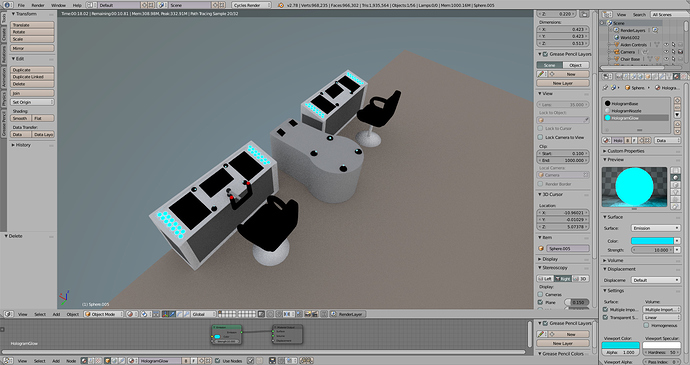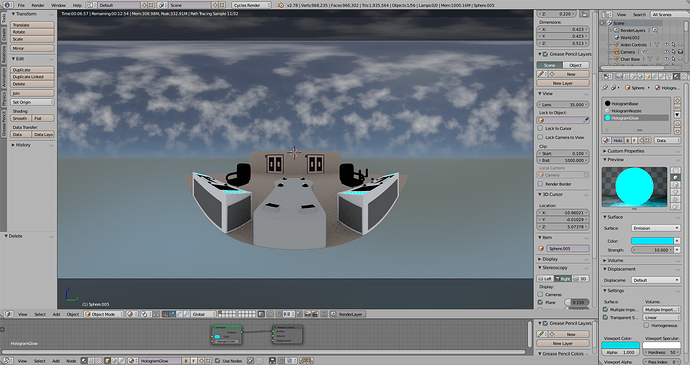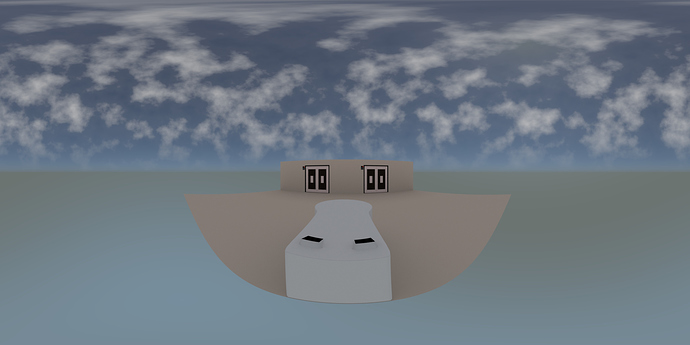I am designing a sci-fi ship for an animation project, and I made the consoles, chairs, etc. In another blend file and appended them into the scene. (I did the same thing for the doors and their emergency panels, so that’s not the problem.) When viewing the scene in the 3D view (rendered), the panels are perfectly visible, exactly as I want. When I switch to the camera view (it is rendering in equirectangular mode, as I am designing this project for VR) the panels are also visible. However, when I go to render it out, the panels are gone. Everything is in the same layer, and there is nothing in the material or texture data for the panels to suggest that they would do this. I am scratching my head here. In all my years using Blender, this has never happened to me before. Any help is appreciated.
You have a number of objects set to be non renderable in the outliner (greyed out camera icon)
make sure all the camera icons are turned on in the outliner.
That fixed it. It’s odd that they somehow turned off on their own, but I got the final render to work. Thank you very much!