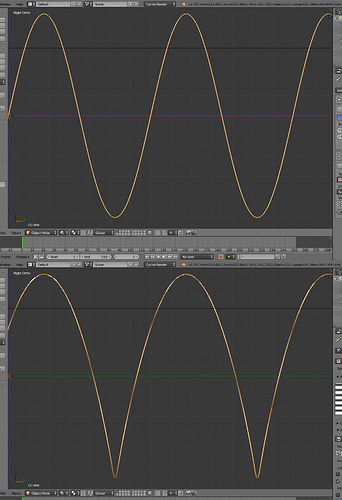This is really just a tip to other beginners. 8-bit will distort your work greatly and introduce artifacts, you probably heard, but how much?
I hadn’t realized the skew until I was trying to work with Sine waves that refused to be sine waves. They were being rewritten by 8-bit. Once I tried 16-bit, the wave was every bit a sine wave.
What’s interesting is to SEE where 8-bit tif with no compression pushes and steals information. This is a side look at a Displaced plane using black and white value images, 16 at top and 8 below. The 8 pinches the bottom, clearly, but also ‘steps’ the brightest whites adding loads of horrible artifacts.
Anyway, simple, but I thought it would be good to share to help convert other Blender-heads to 16-bit tifs even for basic B&W images and improve work overall.