How do I do this?
I have a face that’s on an odd angle, and I want to extrude one edge to extend the face along the angle.
This image shows the face and its normals:
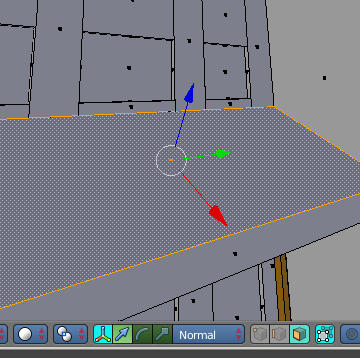
And this image shows the edge I want to extrude along the face normal’s x axis:
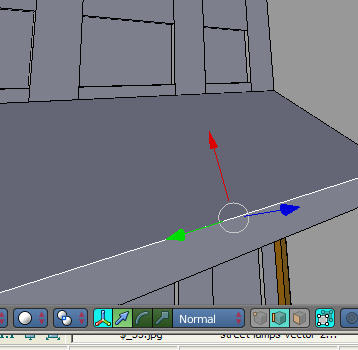
How do I do this?
I have a face that’s on an odd angle, and I want to extrude one edge to extend the face along the angle.
This image shows the face and its normals:
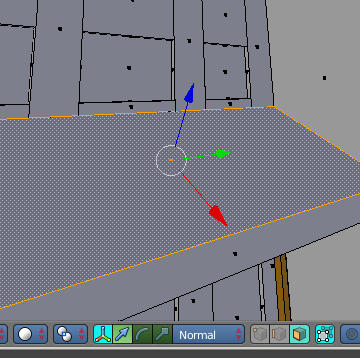
And this image shows the edge I want to extrude along the face normal’s x axis:
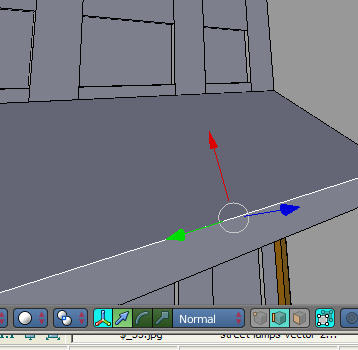
Custom transformation orientation.
with the face selected, press CTRL+Alt+Space. this will lock the gismo to the selected face’s normal.
this can also be done with multible faces selected.
ALT+SPACE and N/G will allow you to set it back to global or normal.
if an edge is selected, it will align the Y axses along the selected edge
with a vertex selected, the Z axses will be locked to the vertex normal.
Thanks. They both work for me.